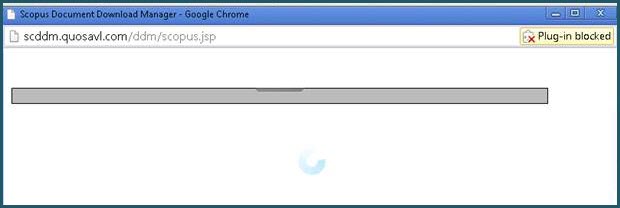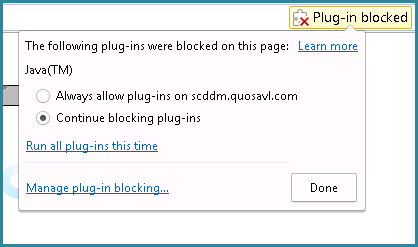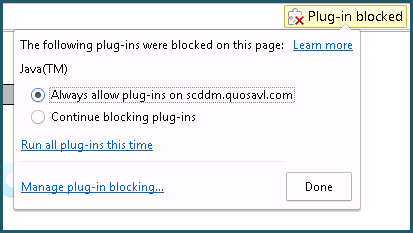Chrome 42 issues with Scopus Document Download Manager
The latest version of Chrome, version 42, has switched the Java plugin off by default. If you have upgraded to Chrome 42 and you are unable to download documents on Scopus please follow the steps below to reactivate the Java plugin. This is a temporary solution while we work on a better long term solution. We apologize for any inconvenience.
Enabling NPAPI in Chrome to download documents with DDM
1. Type “chrome://flags/#enable-npapi” into the Chrome address bar.
2. Click the “Enable” link under ‘Enable NPAPI’:
3. Restart Chrome.
4. Open www.scopus.com , make a search, on the search results page select documents to download, click “Download”.
5. Though NPAPI is enabled, Java plug-in maybe blocked as under:
6. If so, click on the Yellow block & the following will show up:
7. Select the 1st radio-button “Always allow plug-ins on scddm.quosavl.com”:
8. Click “Done”.
You can begin to download documents now.
For more information see:
Chrome 42 java plugin disabled