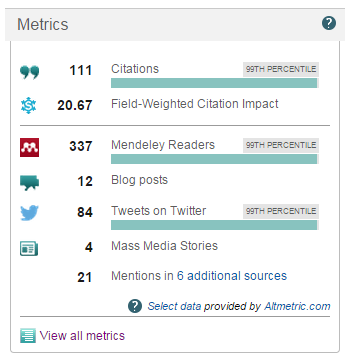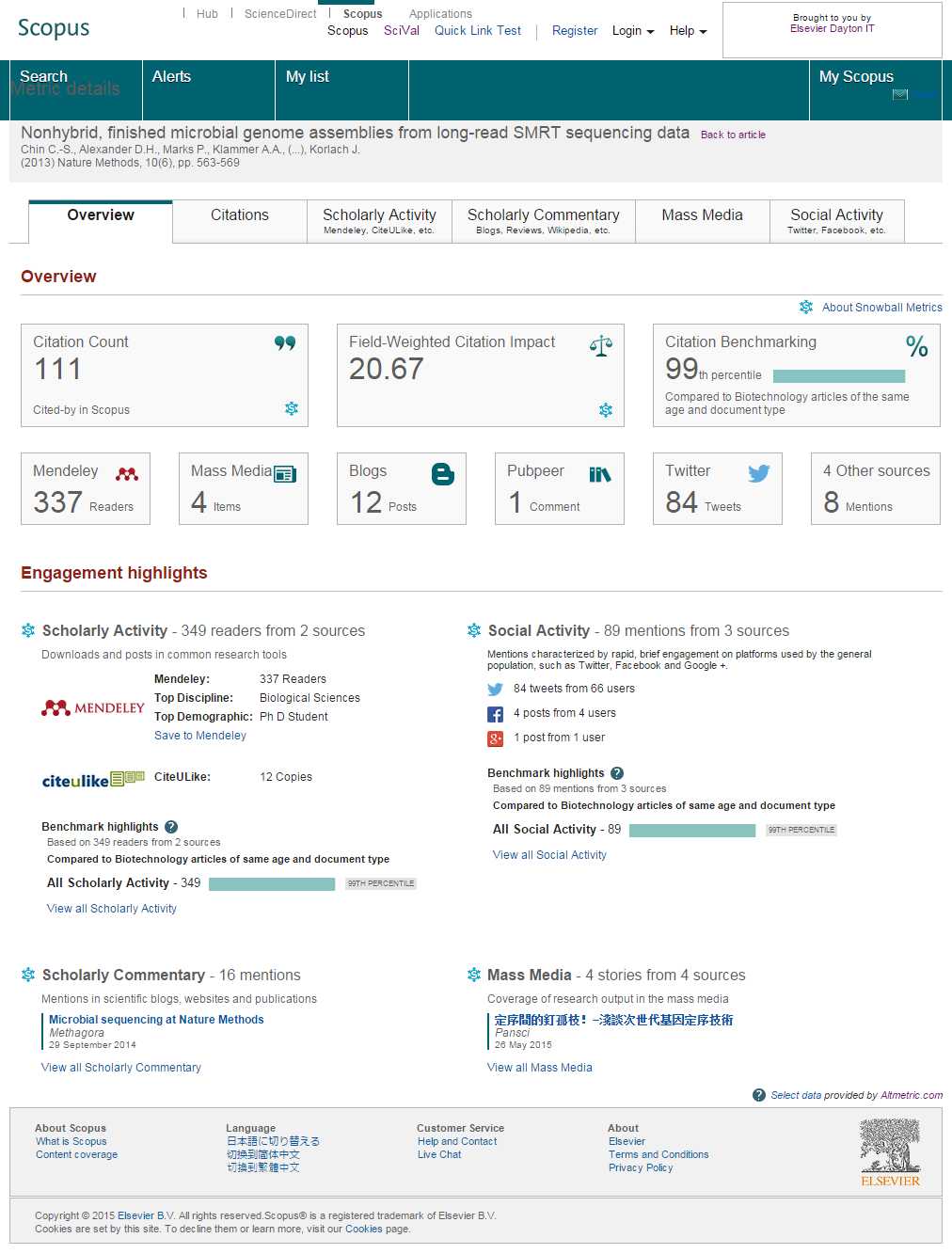New Scopus Article Metrics: A better way to benchmark articles
Altmetrics were never meant as a replacement to established metrics, rather as a way to augment mainstream bibliometrics. With the release of the new Article Metrics module on Scopus, we hope to bring altmetrics one step closer to dropping the “alt.”
The Scopus Article Metrics module was designed in accordance with 12 principles for the responsible use of metrics1 and includes new metrics based on four alternative metrics categories2 endorsed by the Snowball Metrics project:
- Scholarly Activity — Downloads and posts in common research tools such as Mendeley and CiteULike
- Social Activity — Mentions characterized by rapid, brief engagement on platforms used by the public, such as Twitter, Facebook and Google+
- Scholarly Commentary — Reviews, articles and blogs by experts and scholars, such as F1000 Prime, research blogs and Wikipedia
- Mass Media — Coverage of research output in the mass media (e.g., coverage in top tier media media)
“We believe no single metric tells the whole story — you need a basket of metrics to make informed decisions,” says Michael Habib, Scopus Senior Product Manager, Elsevier. “By combining citation and alternative metrics, this new Article Metrics module will provide a comprehensive view of both the impact of and community engagement with an article.”
In addition to applying the same rigor to altmetrics that we apply to citation metrics, the new module was designed (and user-tested) to aid Scopus users, primarily scholarly researchers, in two primary tasks:
- Determining which articles to read
- Gaining deep insight into how an article (possibly one’s own?) compares with similar articles
Using the Article Metrics Module
On the Scopus document details (article) page, a sidebar highlights the minimal number of meaningful metrics a researcher needs to evaluate both citation impact and levels of community engagement. This can help a researcher to determine how others have received the article and, along with reading the abstract, to decide whether to read the full article.
The module displays the following (available for each article):
- Citation count and percentile benchmark
- Field-Weighted Citation Impact (FWCI)
- Mendeley readership count and benchmark
- Count of 1 type of scholarly commentary (e.g., blog posts, Wikipedia)
- Count and benchmark of 1 type of social activity (e.g., Twitter, Facebook)
- Total count of additional metrics and link to see breakdown by source
In addition to displaying these metrics, Scopus is introducing new percentile benchmarks3 to show how article citations or activity compare with the averages for similar articles, taking into account:
- Date of publication
- Document type
- Disciplines associated with its source
From the sidebar, clicking <View all metrics> opens the full Article Metrics module, providing an overview of all available metrics and the underlying content for further analysis and understanding.
1Outlined in the “Response to HEFCE’s call for evidence: independent review of the role of metrics in research assessment.”
2CiteULike, Scholarly Commentary, Social Activity, and Mass Media data provided by altmetric.com.
3A minimum set of 2,500 similar articles is required to calculate a benchmark. Citation benchmarks and scholarly commentary benchmarks use an 18-month window, and social activity benchmarks are calculated with a two-month window.
Read the full release notes for more information on the Article Metrics Module and the newly launched Open Access indicator for journals.