In December 2020, Scopus introduced open access (OA) filters, which provide greater clarity on the type of OA options for your search results list. With this feature Scopus users could see OA Gold, Hybrid-Gold, Bronze or Green status for each document. The Scopus advanced search page was also updated to allow users to build custom queries to include these OA statuses. If users need to split out “Green Open Access” into “Green accepted” or “Green final” they can do so on the advanced search page and via the Scopus APIs. Additional OA functionality was added to Scopus in January 2022 with full-text access links to OA articles, when available.

Our data source since we introduced Scopus OA functionality has been Unpaywall, a database run by OurResearch, a nonprofit organization that harvests OA content from over 50,000 publishers and repositories. Our initial OA classification definitions were conceptually like the ones used by Unpaywall. However, our implementation differed slightly due to the application of some additional, stricter rules for Scopus.
Starting in April 2024, we will change the Scopus OA tagging policy to fully align with the Unpaywall definitions. This policy will affect Scopus and other databases using article-level OA tags, including SciVal and Compendex. The following table outlines Elsevier OA labels that will now be used for existing and future OA content.
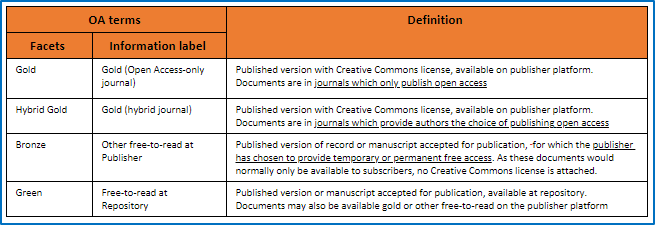
This change will result in changes to roughly 2 million OA tags in Scopus. This represents roughly 8.4% of the 24 million+ OA items currently in Scopus. The change will result in documents shifting their classification status either from bronze to hybrid or gold, or from hybrid to gold. The change will not cause items to lose OA status, or for non-OA items to become OA. It also only affects the classification of a subset of OA items.
If you are not familiar with using OA filters in Scopus, here’s how to apply OA filters in a basic search window:
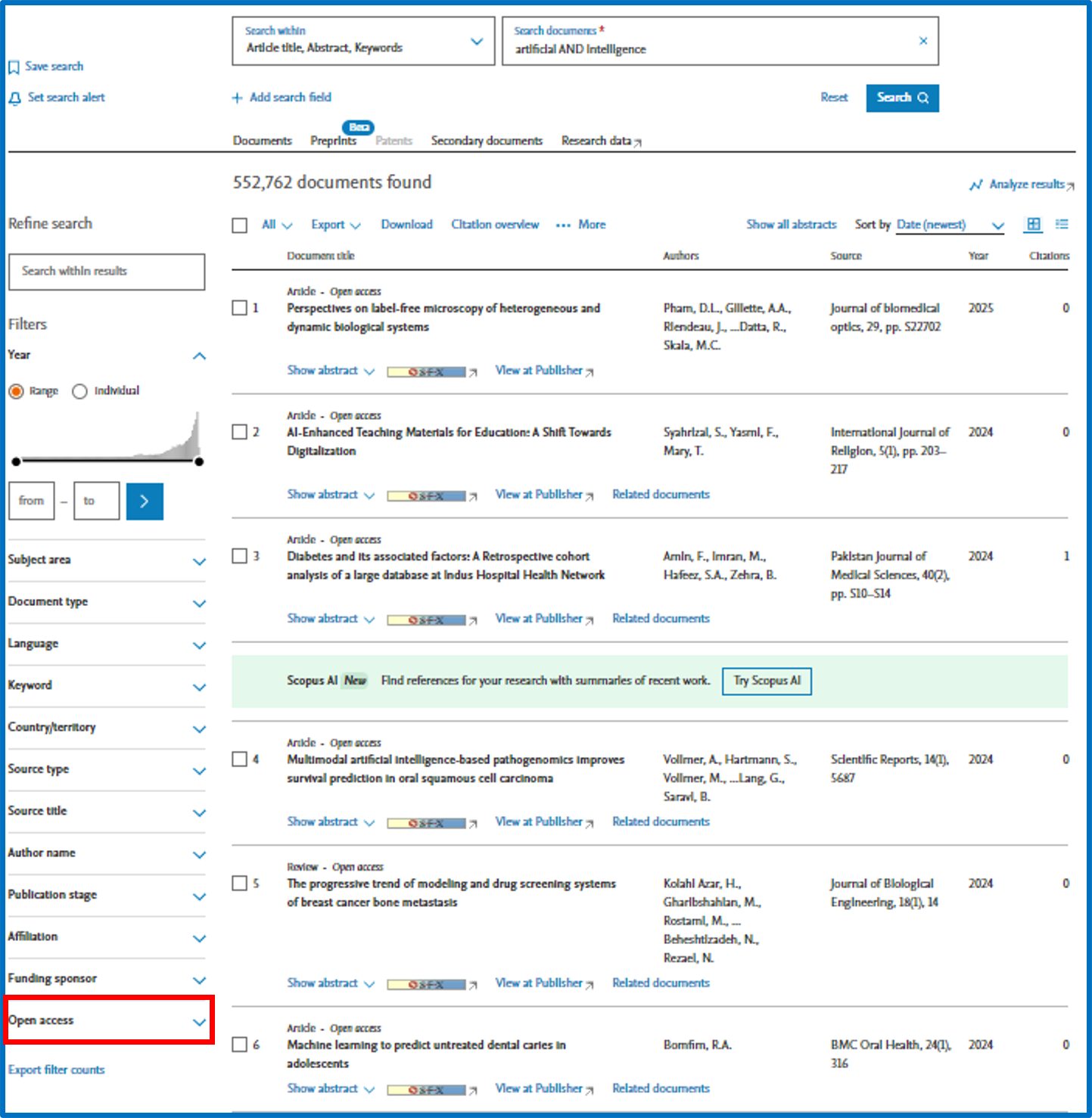


Depending on the OA document type, Scopus may provide links to access full article text. For example, with the example Gold OA document below, users can:
