A redesigned Scopus Institutional Profile Wizard (IPW) will be available to users this month. The Scopus product and UX teams performed extensive user research and interviews; based on the insights gathered we designed a more intuitive workflow and improved the user journey for IPW users. With the new user interface, we simplified the wizard and introduced modular options that support faster and easier updates. Key improvements with the IPW redesign include:
Scopus users have come to rely on its broad, interdisciplinary, expert-curated content, including 240 disciplines, multiple content types, and all regions. Authoritative data is at the core of Scopus, but the ability to explore how content is linked via 99,600+ affiliation (sometimes referred to as organization or institutional) profiles increases its power exponentially. Researchers can perform an organization search and explore an institution’s research output, subject areas, areas of research, structure, collaborators and activity in UN SDG research. This information can also be used by institutions to analyze and understand their organization’s research activity. This is all made possible via AI to create organizational profiles and establish hierarchy for organizations.
Scopus uses expertly curated and machine learning algorithms backed institutional profiles based on data from research artifacts. Sometimes there is a need to correct or update information in an organization’s Scopus profile. The Institution Profile Wizard allows institutions to modify their organization profiles and correct their profile metadata and organization structure to ensure the correct set of organization profiles displayed on Scopus. IPW access is provided only to authorized users at an organization.
Note: if you don’t have access, please contact your Elsevier Customer Success Manager (previously called Customer Consultants).
How will users access the new interface?
Users can use the “Edit Profile” option on Scopus organization profile page to access IPW (Note: If you don’t have access to IPW this option will appear as “Give feedback”)

From the IPW homepage, click on Modify Profile start button to access new pages for editing profile metadata. New user interface is modular and looks like this. We appreciate any feedback you have on the new designs and ease of usage. The user interface will prompt you for feedback.
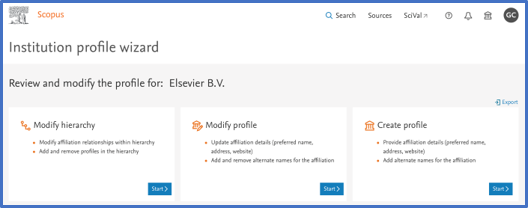
Users can return to the previous user interface by clicking on the Return to the old version link on the title bar.

Exploring the new IPW design
Users will see the following changes to the Institutional Profile Wizard.
Modify profile section
New – The new Modify Profile page is modular and users can navigate between the sections (profile metadata, linked document clusters, suggested document clusters) seamlessly.
Users can navigate back to the earlier user interface if they feel more comfortable with it. However the development team would appreciate some feedback on how we can make the new interface more user friendly.

Review changes and save for later
New – Users can see the count of changes they have created so far, and also review while editing the profile (in earlier user interface users could only review the changes when all editing was done and as a final step)
Users can ‘Save for later’ their progress. All drafts saved are valid for 60 days.
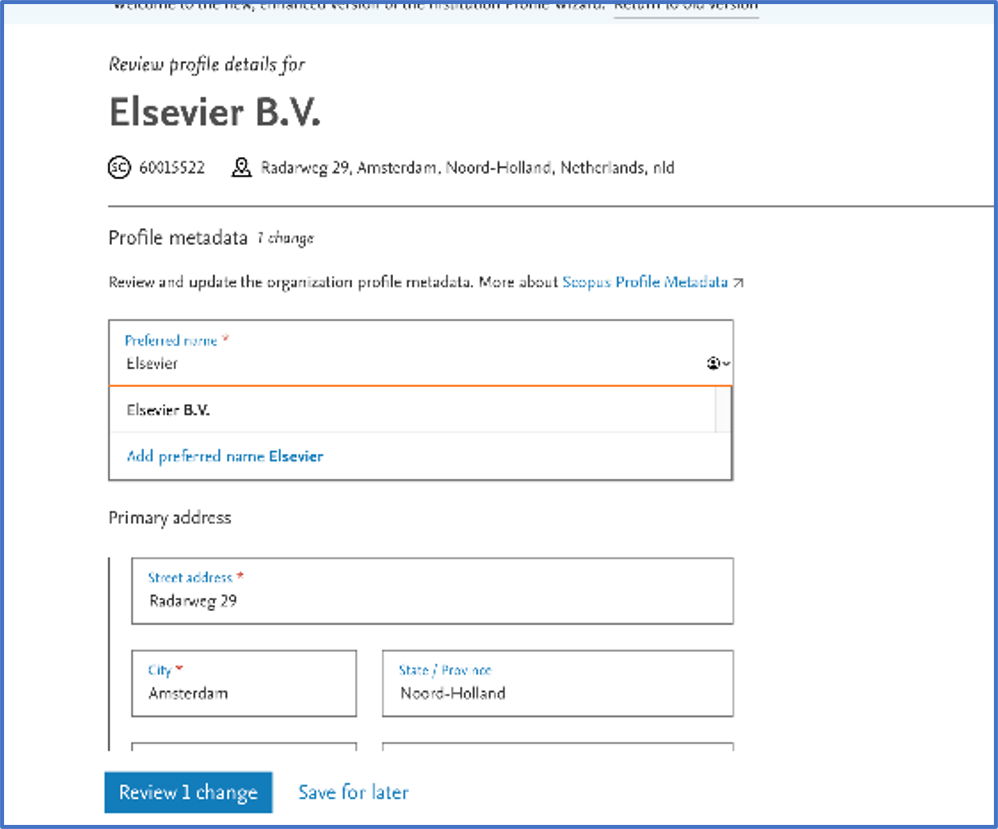
Save progress to return to later
New – Clear indication of the draft saved and validity. In case of issues, clear error message are displayed.
New – The action button will revert back to ‘Save for later’ if new edits are made to the profile
New – Changes are only saved if user chooses to do so, and not if the user closes the application, however a warning message is displayed informing that changes may be lost (no such indication in previous user interface)
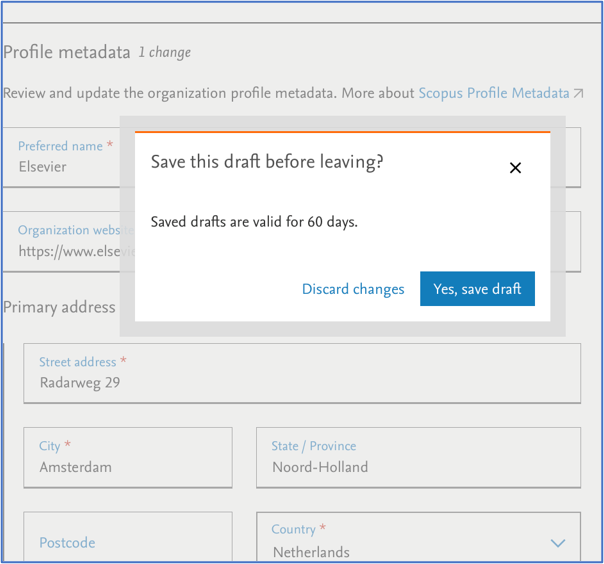
Review document clusters
Users can review the document attributed or suggested ones for the org profile, which are clustered based on the commonly occurring organization name in the affiliations. Users can also filter and sort the clusters as before.
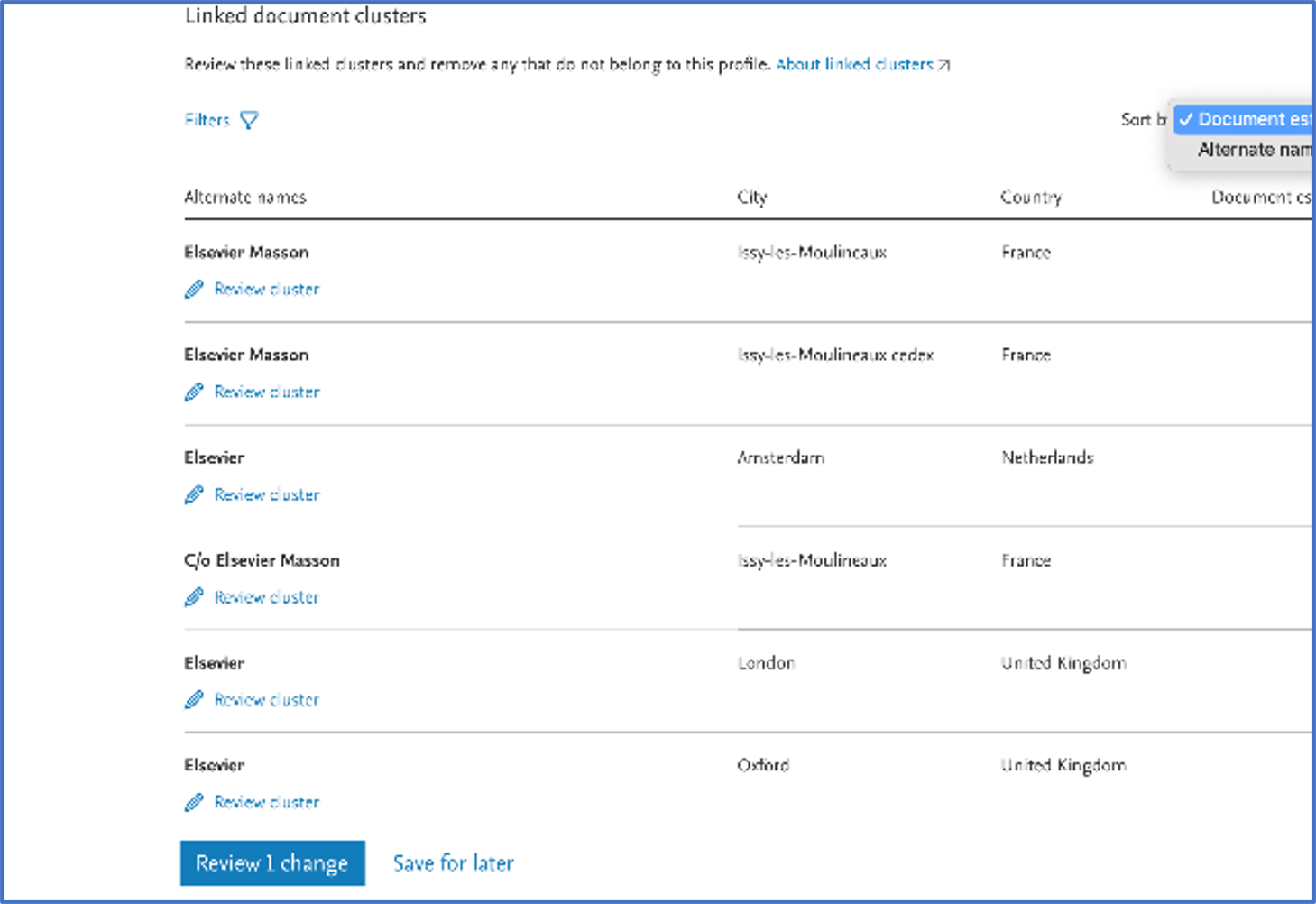
Review documents
Users can review the documents in the linked or suggested clusters and choose to edit (as before).
New – users can search for a particular document title or affiliations in this window
New – users can view their recent edits via the “My edits” pill or switch to these all documents
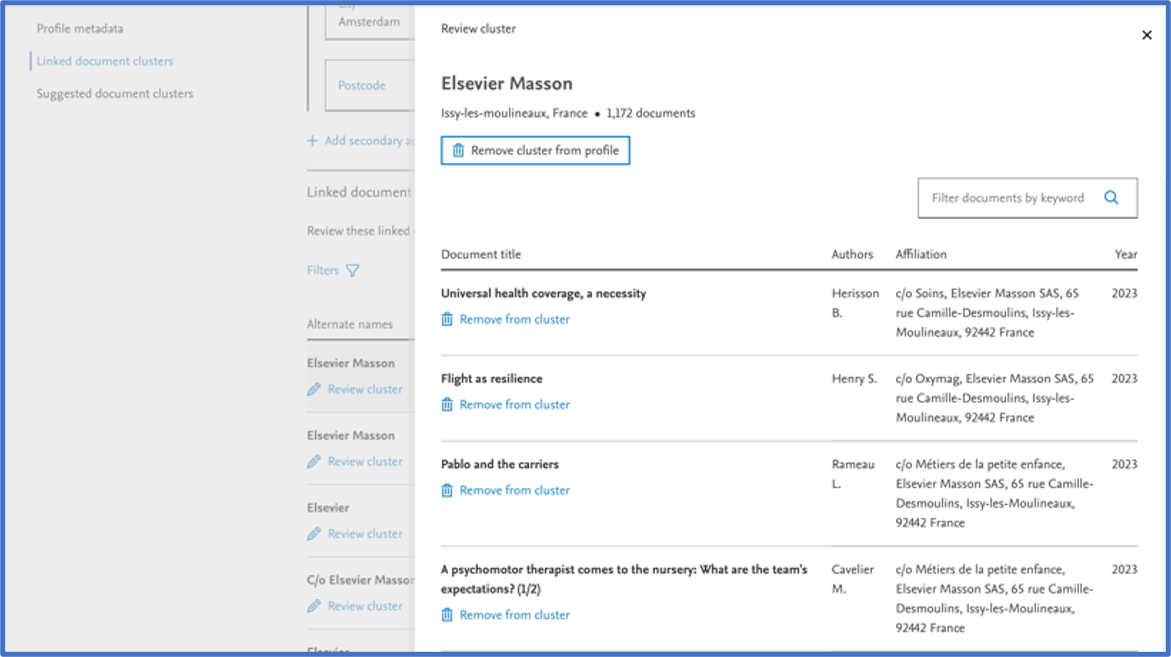
Search for missing clusters
As before, users can search for more document clusters in addition to the suggestion provided.
New – The results opens in a new window and allow users to do multiple searches, and add/edit clusters without navigating back to the main modify profile page

Review before submitting and CC colleagues
New – users can review the edits proposed at any point, on the summary screen.
New – the summary screen allows for multi-line comments for any instructions to the data team.
New – users can CC colleagues and Elsevier Customer Success Managers (previously referred to as Customer Consultants) for awareness and handling absences. Note that there is a validation here and only colleagues from same organization or from Elsevier can be included in CC. This is to ensure that the organization data continues to be shared securely with authorized users only.

Request submission confirmation
Improved user communication with SLAs and request ID mentioned clearly.
New – user can navigate to dashboard to view earlier requests or choose to return to the org profile
Appropriate error message shown in case, and user requested to save draft to avoid losing edits
