Introduction: We are thrilled to announce the release of CiteScore 2024, a powerful metric that provides transparent insights into journal citation impact. Developed by the International Center for the Study of Research (ICSR) team, CiteScore offers a fairer and more comprehensive assessment of a journal’s research-based contributions. With its greater stability, consistency, and transparency, CiteScore empowers researchers, librarians, publishers, editors, and research offices to make well-informed decisions and showcase the effectiveness of their publication strategies.
Explore CiteScore 2024 metrics
What is CiteScore? CiteScore is a metric calculated for active titles rigorously screened and selected by independent Content Selection Advisory Boards (CSAB) for both English and non-English language titles. It leverages Scopus’s comprehensive dataset to provide annual values and monthly tracking, allowing users to identify the most relevant journals and define their publication strategies.
Expanded Coverage: CiteScore 2024 includes 31,138 active titles, with 1,973 titles receiving their first CiteScore. This broader coverage ensures a more complete dataset for evaluating journal impact.
More Open Access Titles: The release includes 7,961 open access titles, with 55 of them ranking #1 in their respective categories. This highlights the growing importance of open access research.
Diverse Subject Categories: CiteScore covers 334 subject categories, with History being the largest subject area, comprising 1,850 titles. This diversity allows users to explore impact across various fields.
High Impact Titles: CiteScore 2024 identifies 11,826 titles with CiteScore but no Impact Factor in 2023. Among them, 424 titles are highly ranked in their respective areas, placing them in the top 10%.
Multilingual Support: 7,339 of CiteScore titles (24%) publish in 50+ languages other than English, providing a global perspective on research impact
Growing Impact: 649 titles experienced a CiteScore increase of 100% or more between 2023 and 2024, showcasing the dynamic nature of research impact.
Fairer Comparison: CiteScore includes only peer-reviewed publication types, preventing gaming and ensuring a level playing field for all journals.
Robust Assessment: Citations are counted cumulatively over a longer citation window, up to four years. This comprehensive approach provides a more stable and reliable assessment.
Early Impact Indication: CiteScore calculates impact for journals with just a single year of publication, giving new journals, including Open Access and China-focused journals, an early indication of their citation impact.
Responsible Use of Metrics: Elsevier is committed to the responsible use of metrics and has signed the Leiden Manifesto and Principles of the San Francisco Declaration on Research Assessment (DORA). CiteScore is part of this effort to promote a range of metrics for academic and government research.
CiteScore Methodology
The CiteScore methodology better reflects citation impact of a journal’s research-based contributions with greater stability, consistency in the time periods used, and remains comprehensive, current, clear, and free. It was developed by the ICSR (International Center for the Study of Research) team, based on extensive market research and leverages the inherent weaknesses of the JIF as a journal-level citation metric.
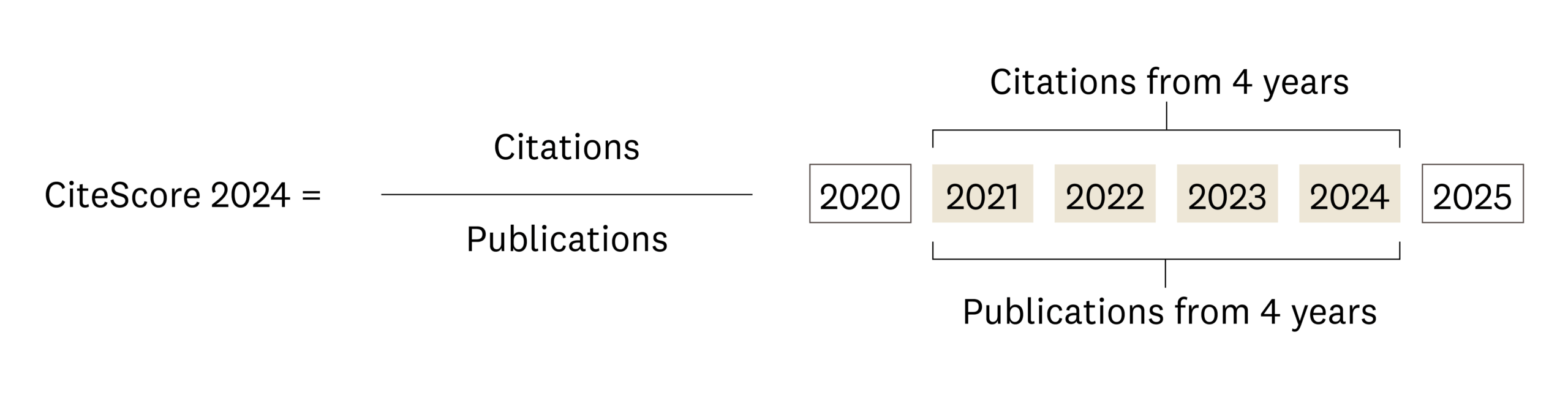
Researchers: Determine which serial titles to read, where to publish research, and showcase research outputs using a broader range of relevant titles and metrics.
Librarians: Support portfolio management, make informed decisions on journal subscriptions, and train students in working with freely available, comprehensive, current, and clear metrics.
Research Offices: Analyze publication strategies, encourage researchers to publish in journals aligned with institutional strategy, and compare relevant journals, especially for China-focused and Open Access journals.
Funding Bodies: Support rewarding and stimulating good research by using CiteScore as part of prominence scores and topic prominence in SciVal. Gain insights into which fields to invest in the future.
Publishers and Editors: Establish and monitor publication strategies, compare performance with competitors, and track progress using the CiteScore Tracker.