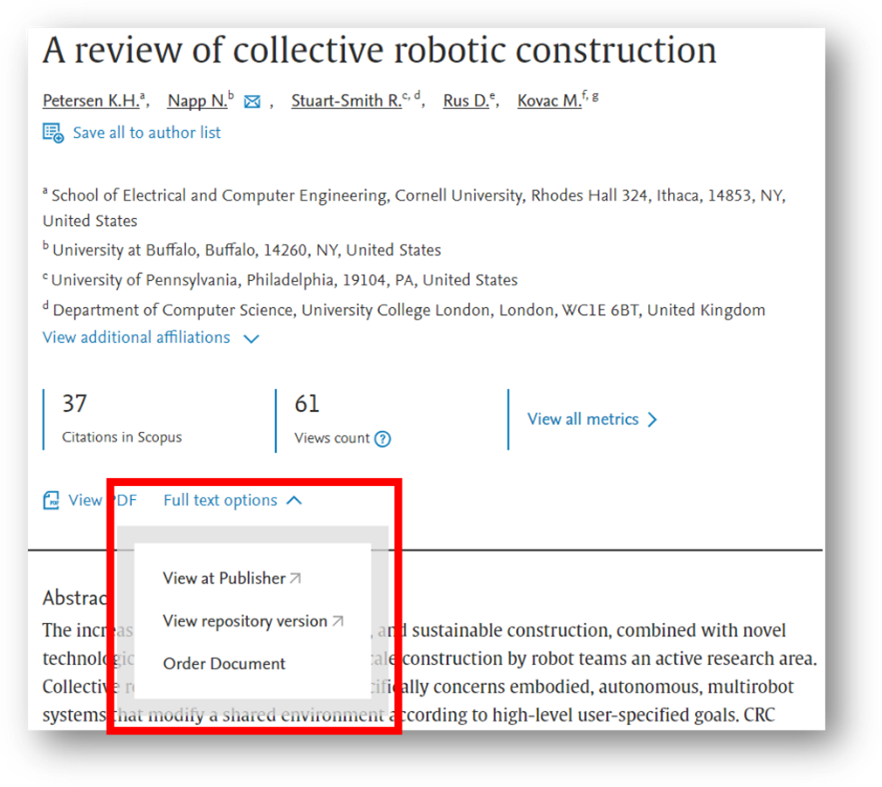Go from discovery to full-text access on Scopus! New full-text options available now
Scopus aims to provide the most streamlined path from discovery to access, to enable you to find and make use of full-text version of the research content you are looking for. Wherever possible, we aim to link to the version of record (VOR), also known as the final published version. When this is not possible, we now provide access to the repository/Green Open Access (Green OA) version, when available. Learn more about our updated full-text options on the Scopus Document Details page.
New full-text access options on Scopus Document Details page
- “View PDF” button: lets users who are entitled to the full-text of an article (either via open access or through their institutional subscription) reach it with one click
- “View repository version” button, under the ‘Full text options’ drop-down: lets users link to the repository version of the articles that have Green open access status (Unpaywall is the data source for creating this link)
- “View at Publisher” button, under the ‘Full text options’ drop-down: links directly to the article on the publisher’s website. This link does not depend on entitlements and will be displayed as long as an article has a DOI
- "Order Document" button, under the 'Full text options' drop-down: lets users request the document from their library. Note that this is visible only if it is set up via the Admin tool
Find what you need more easily with drop-down menus and a sticky tool bar
- Drop-down menu: The “View repository version” button, the “View at Publisher” button and the “Order document” have been placed under the “Full text options” drop-down to allow for a more streamlined view.
- Sticky toolbar: We have also introduced a sticky toolbar, which enables user access to toolbar actions even when scrolling down the page. With the sticky toolbar, users can now see the ‘Full-text options’ drop down and the View PDF button (when available) when scrolling down the page.
These changes, along with future changes to simplify the documents detail page, have been driven by extensive user testing and A/B testing. Check out these new features the next time you visit the Document Details page, and share your feedback in product to help us continue to improve!