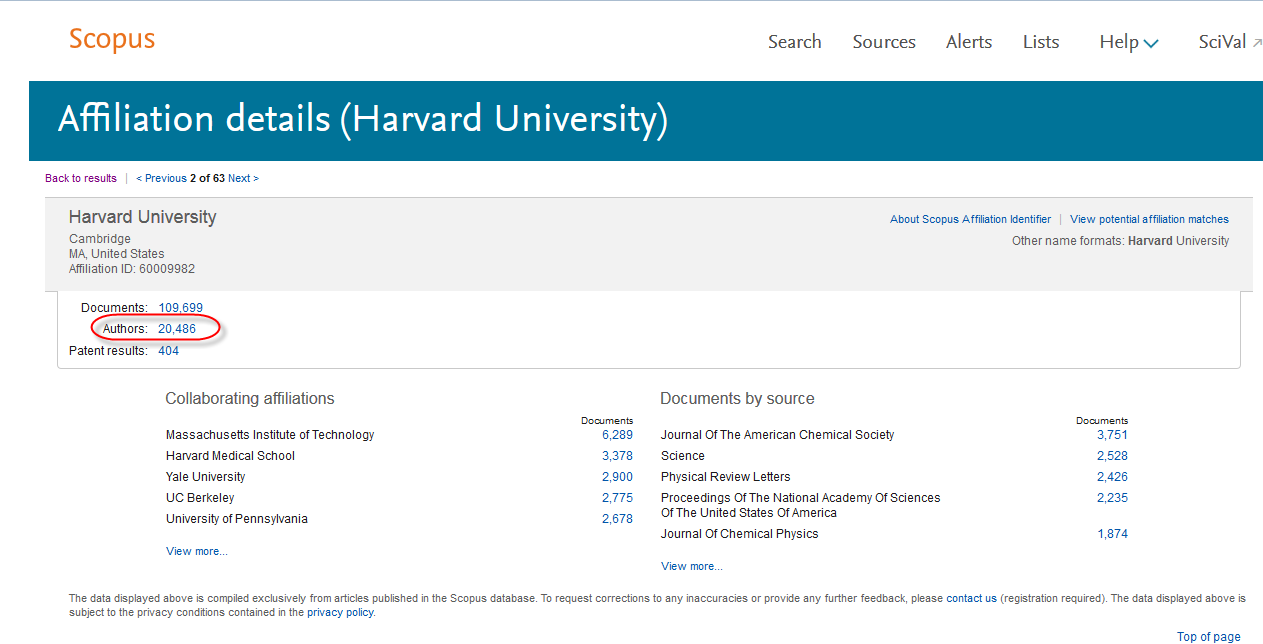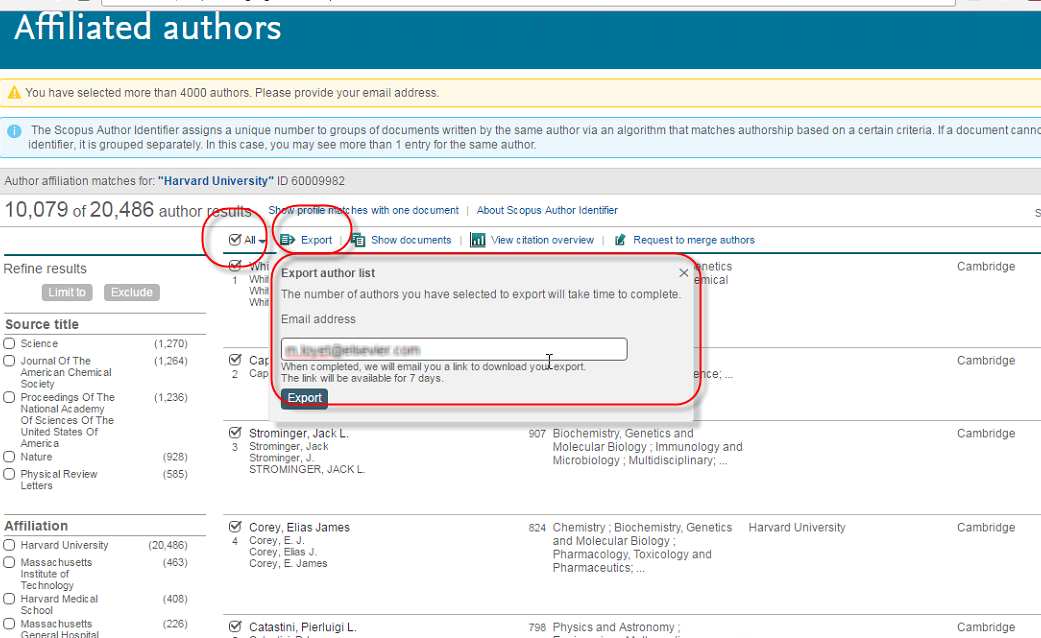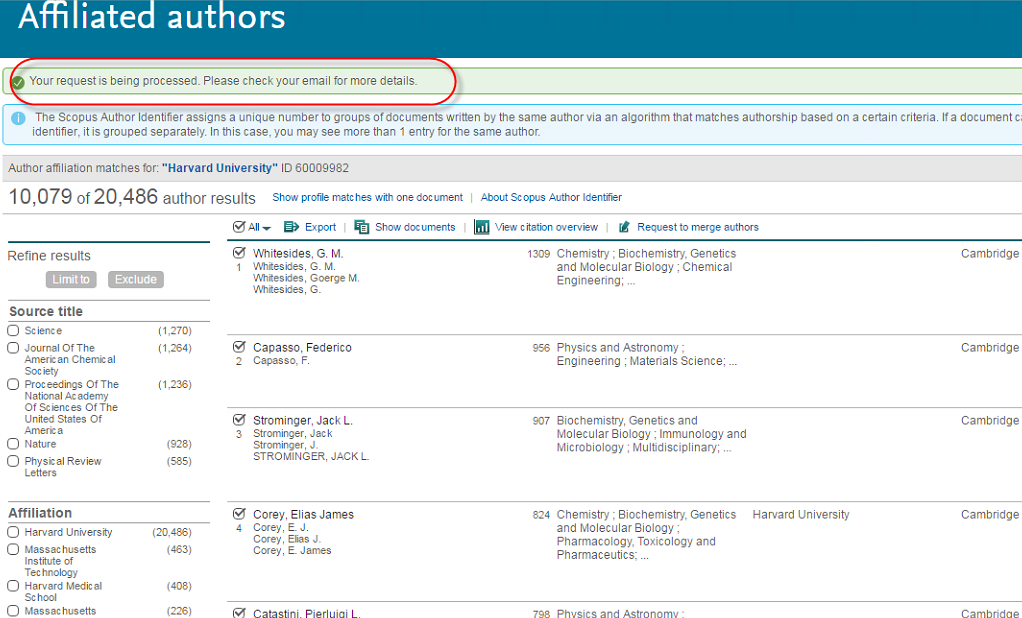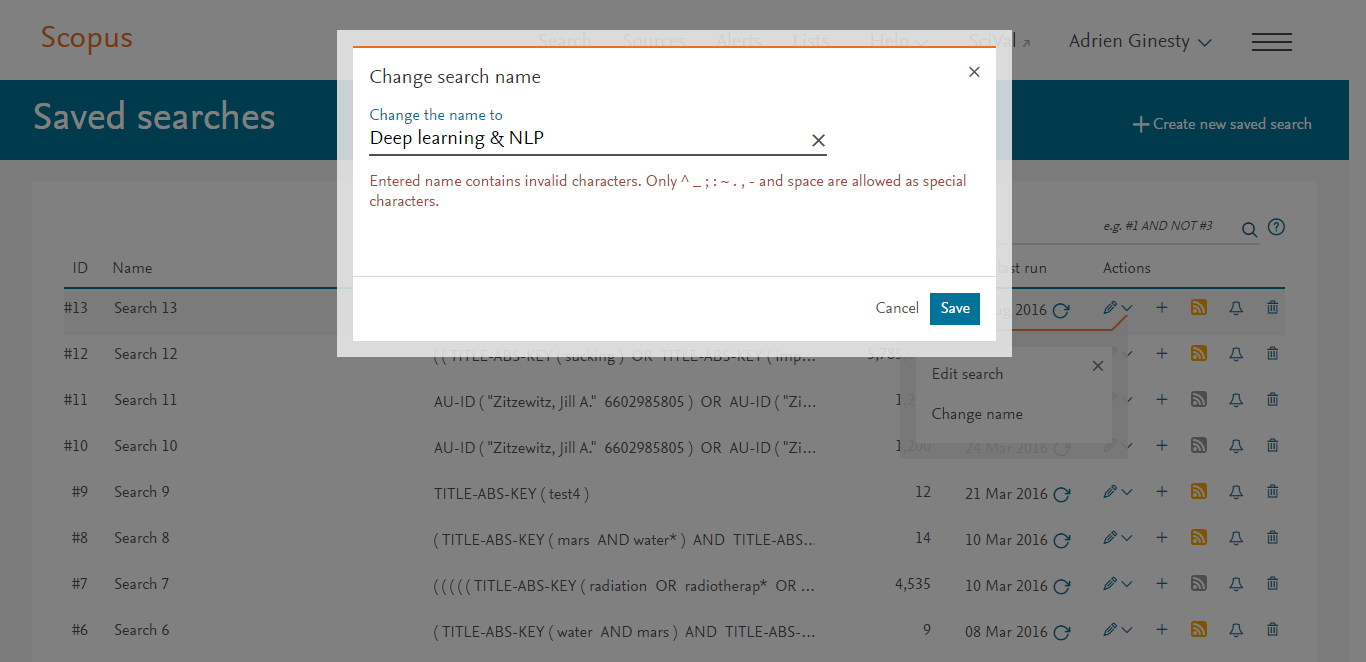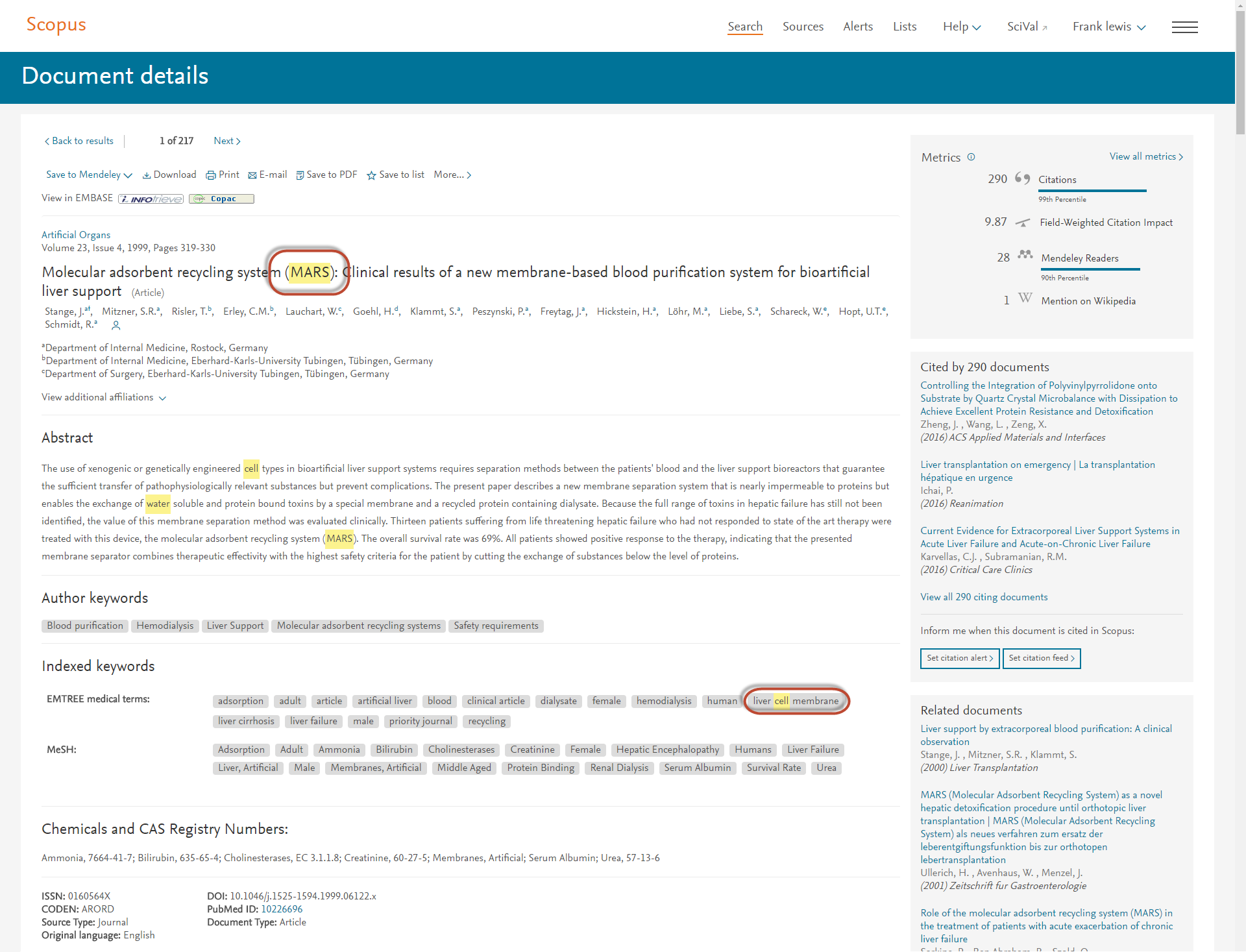New on Scopus: CiteScore 2016, export an affiliation’s listed authors and more
Here’s what's new on Scopus:
- CiteScore 2016 values and CiteScore Tracker 2017 now available
- Export up to 100,000 authors from a Scopus Affiliation details page
- Improved security for Saved Searches
- Changes to the Document details page
CiteScore 2016 values and CiteScore Tracker 2017 are now available on Scopus:
CiteScore 2016 annual values are now available for over 22,600 titles on both Scopus and journalmetrics.scopus.com. Additionally, CiteScore Tracker 2017 is now initiated, meaning you can start tracking the progress of how a title’s CiteScore 2017 value is building throughout the year. The latest data was calculated on May 23, 2017. Read more details about the improvements made to CiteScore metrics over the past 6 months — including the ability to view the data behind a title’s calculation.
To learn more about how CiteScore is calculated, watch the video.
Export up to 100,000 authors from a Scopus Affiliation details page
Introduced in this release is the ability to export the list of authors affiliated with an institution or organization. You will need to be logged-in to use this feature. Also note:
- If the export is under 4,000 authors it will be performed automatically
- If the export is over 4,000 (up to 100,000) authors, the export will be performed offline and require your email address to which it will be sent
To use this feature, follow these steps:
From any Scopus affiliation details page, look for and click on the number next to Authors
Select the authors you want to include in your export, up to 100,000. In this example, we’ve selected over 4,000 authors, thus an email address is required.
If you’ve requested over 4,000 authors for your export, you will be notified when the file is available through the email you supplied.
Improved security for Saved Searches:
When creating or changing the name of a Scopus Saved Search, you will now receive an error message if the name contains a forbidden character. In addition to regular alphanumerical characters, only the following characters are allowed: ^ _ ; : ~ . , -
Restricting the characters allowed in naming a Saved Search decreases the potential for bugs and security issues.
Changes to the look and feel of the Document details page:
The new look and feel we’ve been introducing throughout Scopus has now also been incorporated on to the Document details page. Along with the new look applied throughout the page, you will also find that:
- In the main body of the page, keywords matching your queries are now highlighted in yellow. Additionally, keywords in the keywords section are now displayed in their own box.
- In the export options, you can now manually select your export field (with the exception of Mendeley).