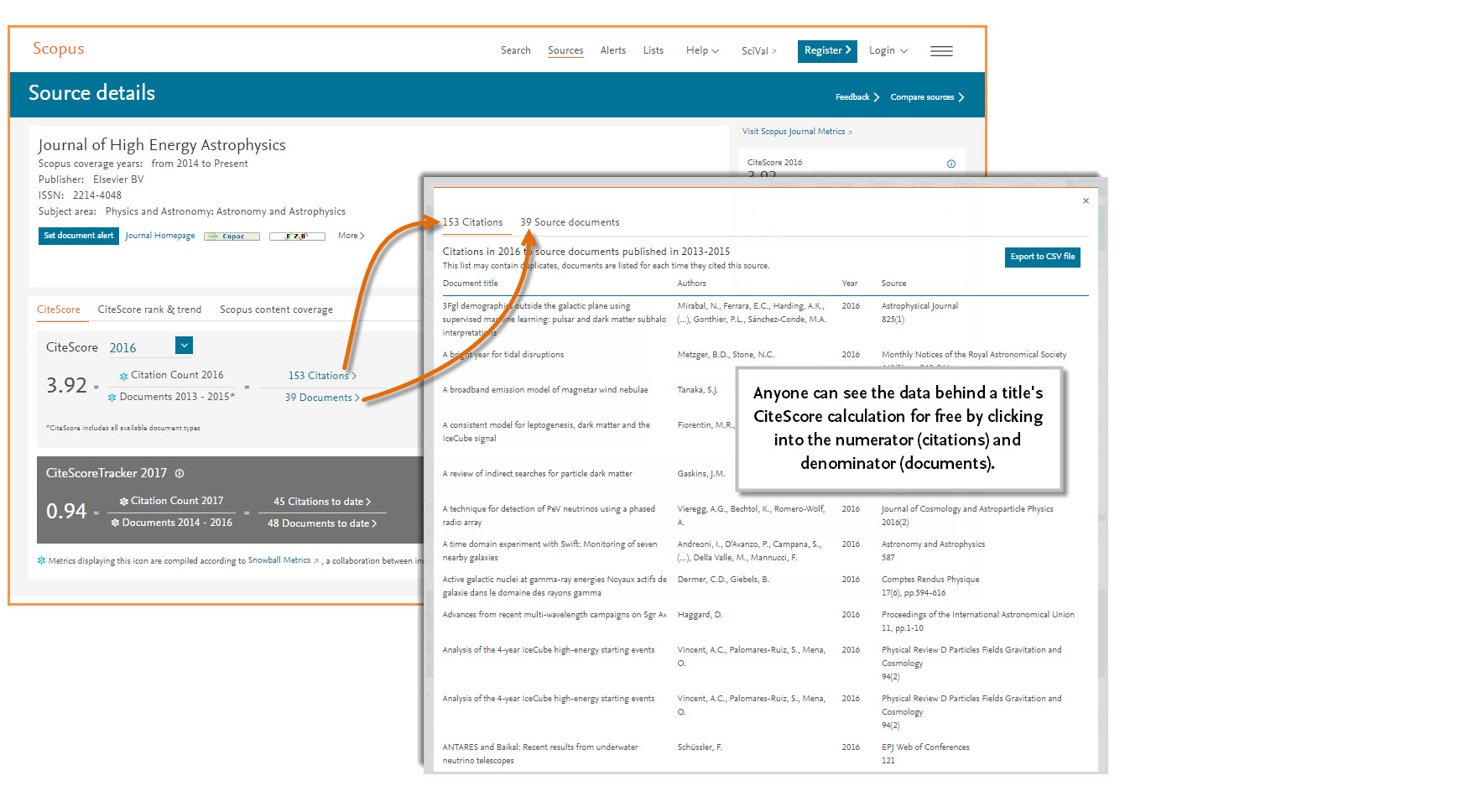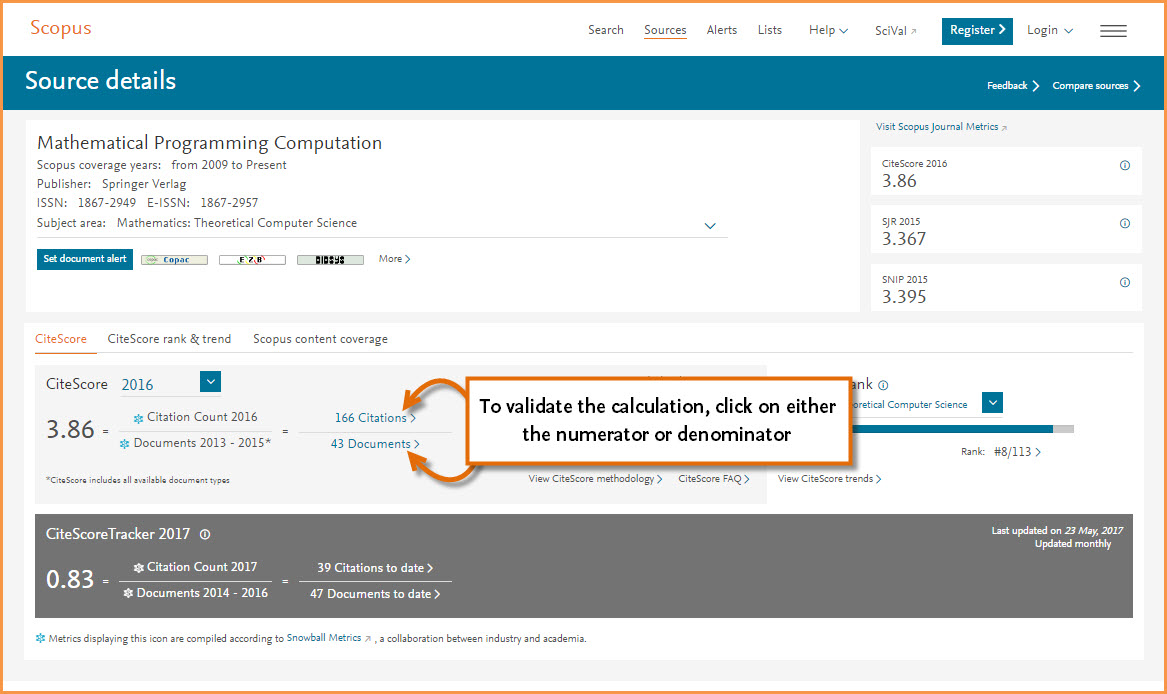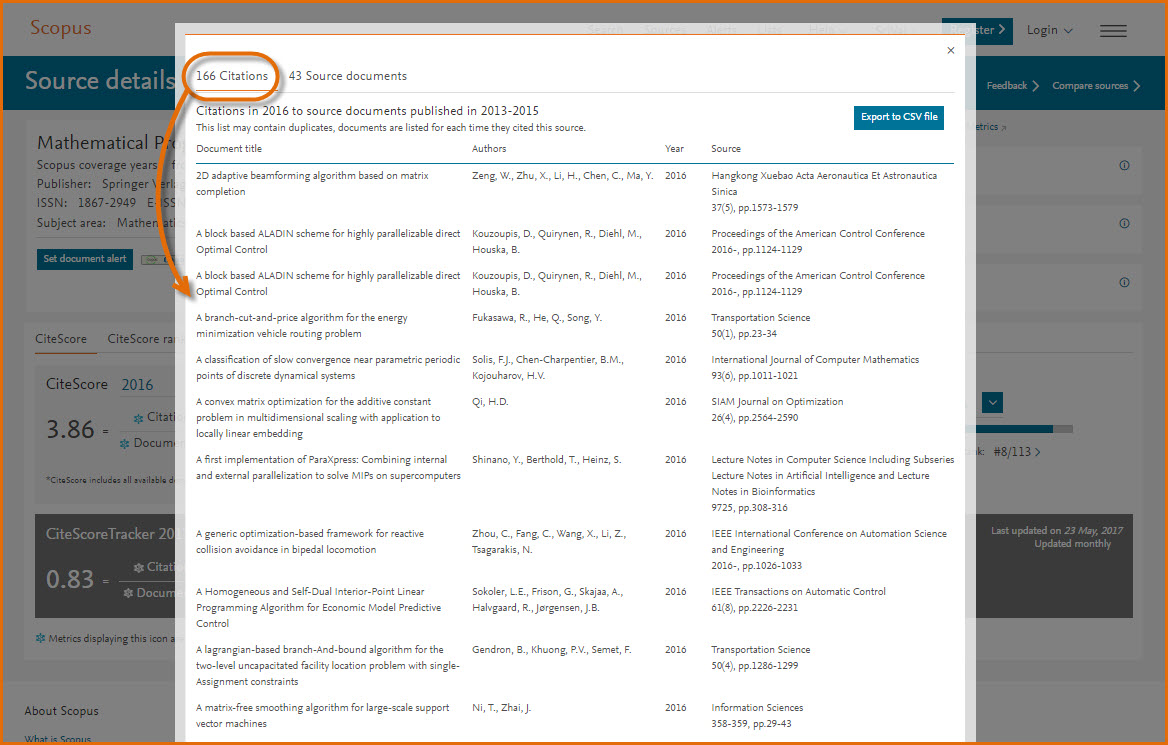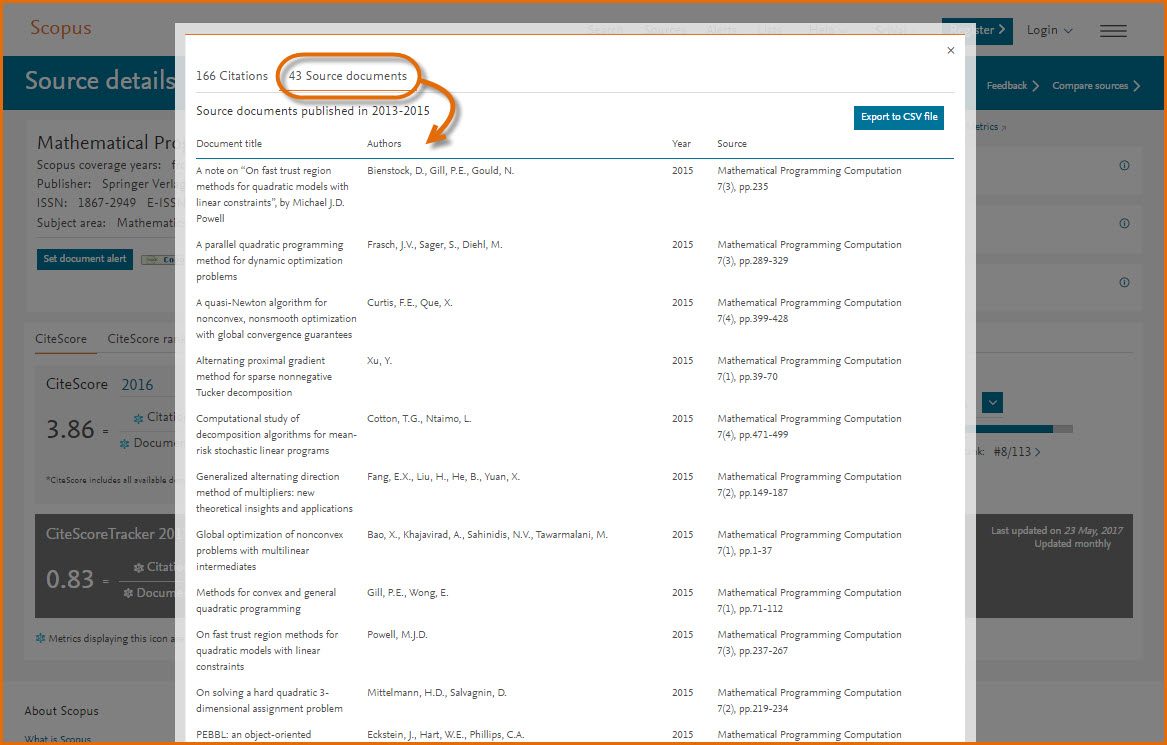CiteScore Revealed: More Transparency, More Clarity
For metrics to be understood and trusted, clarity into how they work and are calculated is important. When CiteScore was first introduced, we shared the methodology behind the calculation. Now we are taking transparency a step further by enabling anyone to validate any CiteScore value by clicking into the numerator (citations) and denominator (documents) for free.
What this means for you.
When viewing the Source details page for a title on Scopus, you can see the data behind the CiteScore calculation by clicking on either the citation or document count. This opens a window where you can toggle between the list of documents and citations. In addition, if you’re institution subscribes to Scopus and you are logged in, you can even export the information into a CSV file.
Try it now. Go to JournalMetrics.Scopus.com to get started.
Follow an Example:
Let’s look at the title Mathematical Programming Computation, published by Springer Nature. With a CiteScore 2016 value of 3.86, this title is ranked #8 out of 113 titles in its field, placing it in the 93rd percentile. To determine exactly how the 3.86 CiteScore value was derived, go to the Source details page on Scopus, find the calculation and click on the numerator (citations).
This opens the list of 166 citing documents used for the calculation.
From this window, you can also toggle to the list of 43 documents used for the denominator.
Learn more about CiteScore metrics:
CiteScore metrics at-a-glance
Download the CiteScore metrics Factsheet
Read a Case Study: CiteScore metrics are suitable to address different situations – a case study