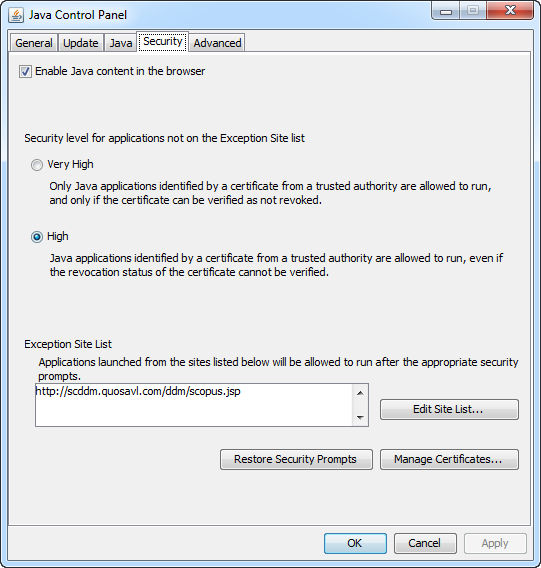Document Download Manager - certificate notification
Users trying to use the Document Download Manager in Scopus have encountered a certification notification error. We are aware of this problem and a new certificate is being created to resolve this issue. In the meantime, if you are able to modify the Java settings you can follow the below steps to temporarily bypass the notification issue.
- In Windows click Start and go to control panel.
- Click on Programs.
- Click on the Java icon.
- Click the Security tab
- Click ‘edit Site list’ and add http://scddm.quosavl.com/ddm/scopus.jsp to the ‘exception site list’.
We will keep you updated on the progress of the certificate update.