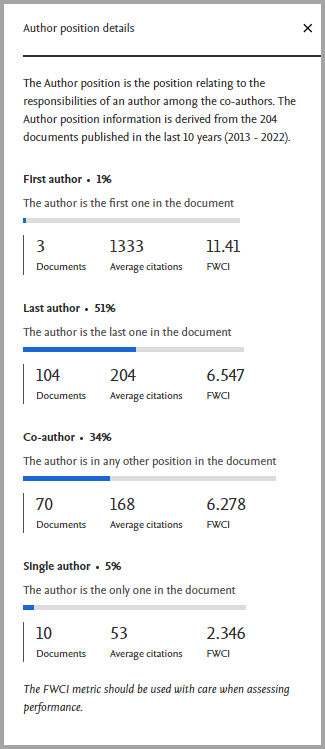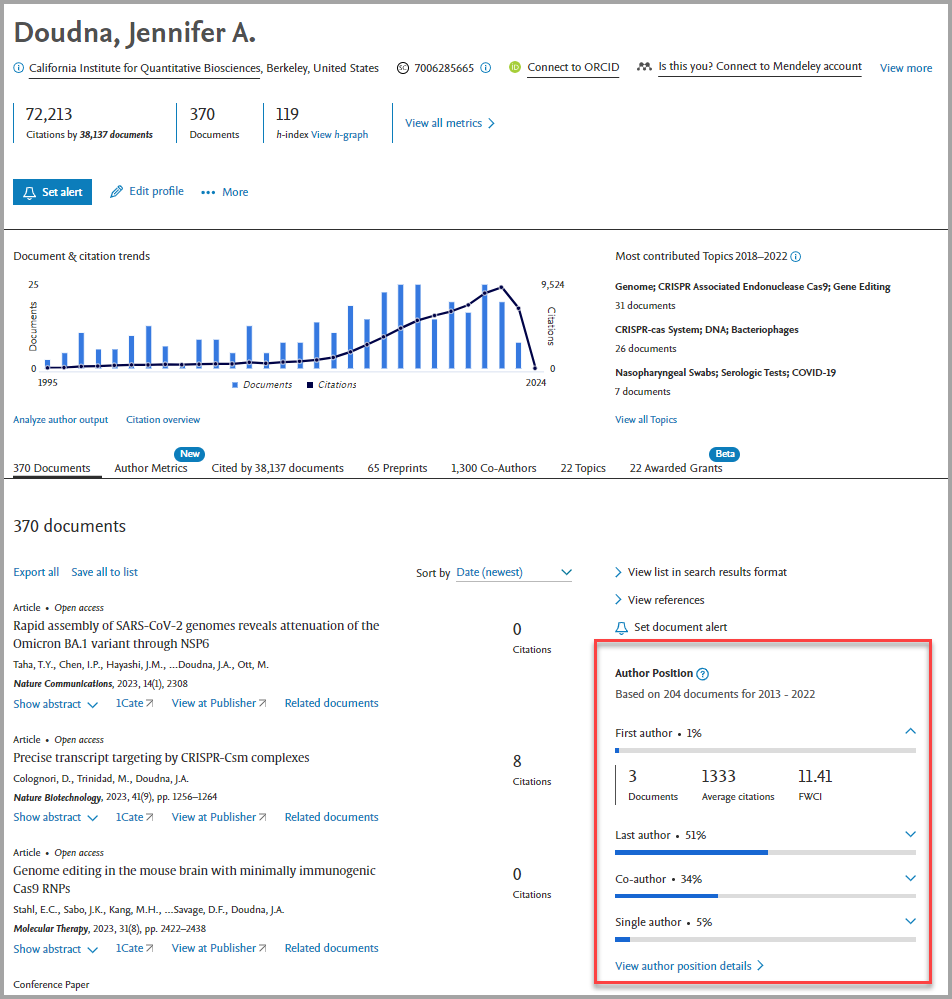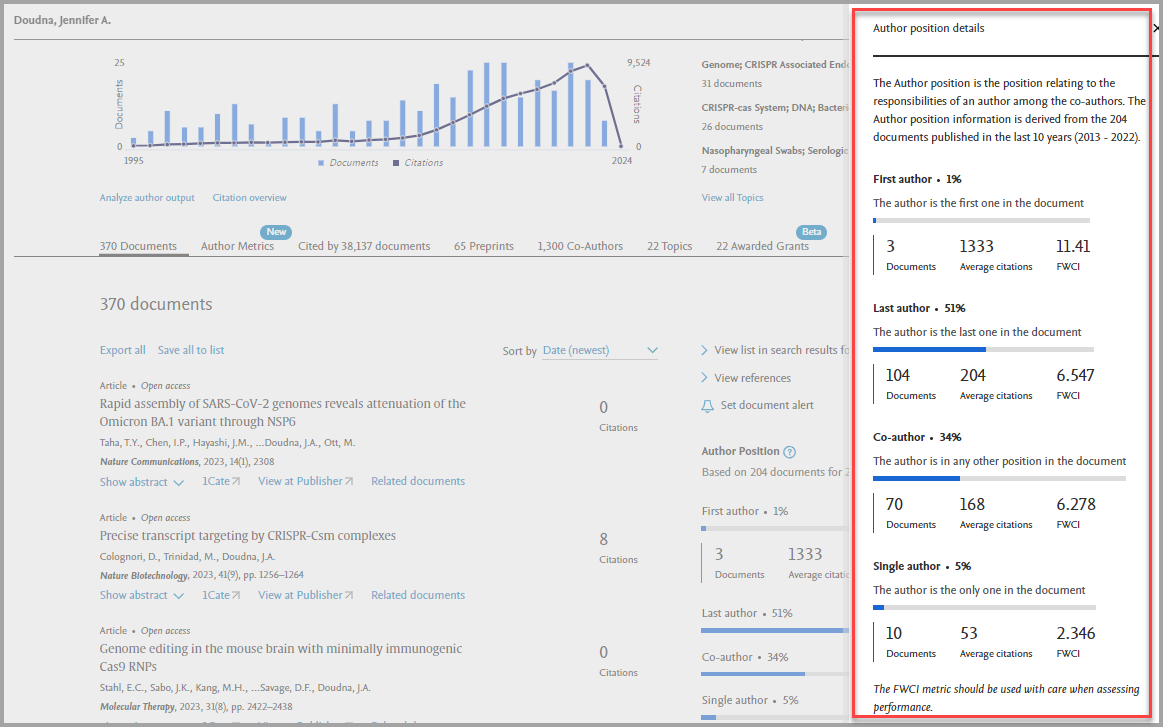Scopus introduces the Author Position metric - a new researcher signal
Introducing the Author Position metric
Scopus is proud to announce a new metric available on the Scopus Author Profile page. This metric is designed to help researchers better track and understand their research performance. It helps researchers pull together a comprehensive overview of their research performance and expand metrics they can provide on promotion, tenure and grant applications.
How does Author Position work?
We have now added a new feature to capture the following authorship positions or types:
- First author: The first author mentioned in the publication
- Last author: The last author mentioned in the publication
- Co-author: For documents with more than one author, co-authors are any author that is not a first, last or corresponding author
- Single author: An author is the only author of a publication
When using this functionality, be mindful of the following limitations:
- In disciplines such as physics and mathematics, authors are often listed alphabetically in the publications and corresponding metadata
- This metric has only been calculated for the last 10 years
- Some Scopus records do not contain any author data
Elsevier remains dedicated to the responsible use of metrics.
The Author Position metric is an addition to the broad array of metrics provided by Elsevier in its Research Intelligence solutions. Elsevier supports the careful use of metrics and indicators in the evaluation of research and advocates for a combined qualitative and quantitative approach. We openly support the Agreement on Reforming Research Assessment, the Declaration on Research Assessment (DORA) and the Leiden Manifesto. When exploring an author’s research output, 'Author Position' should be considered along with other available qualitative and quantitative metrics.
What does Author Position look like in Scopus?
Author position preview (if an author has data to support this feature) will appear on the right side of the Author Profile Page. (See below)
Author Position details will appear if you click on the View author position details > link under the preview. (See below)