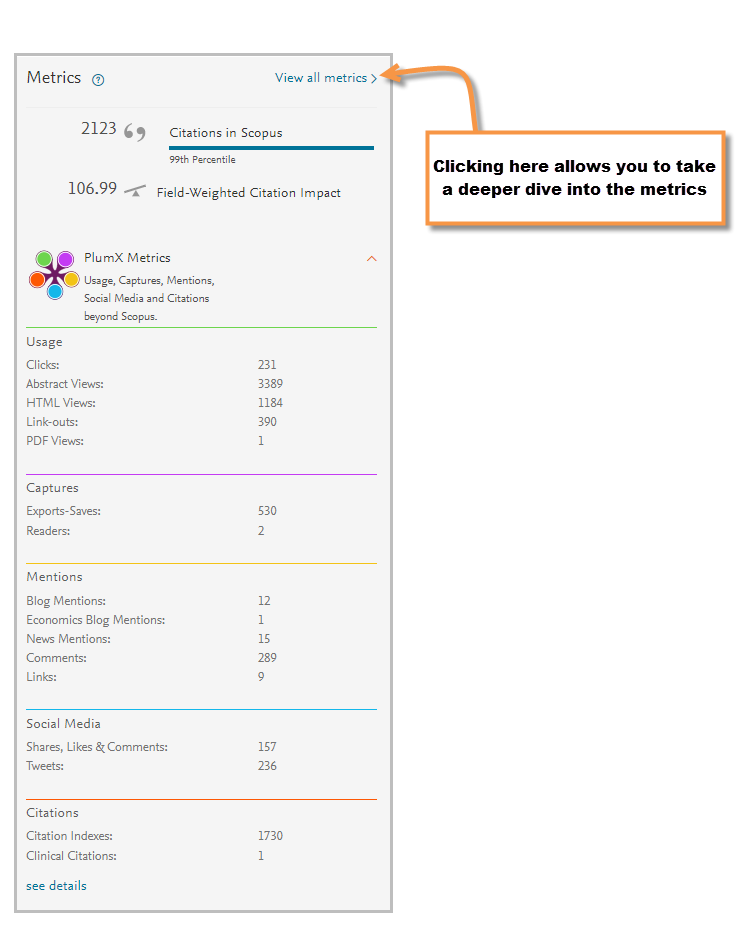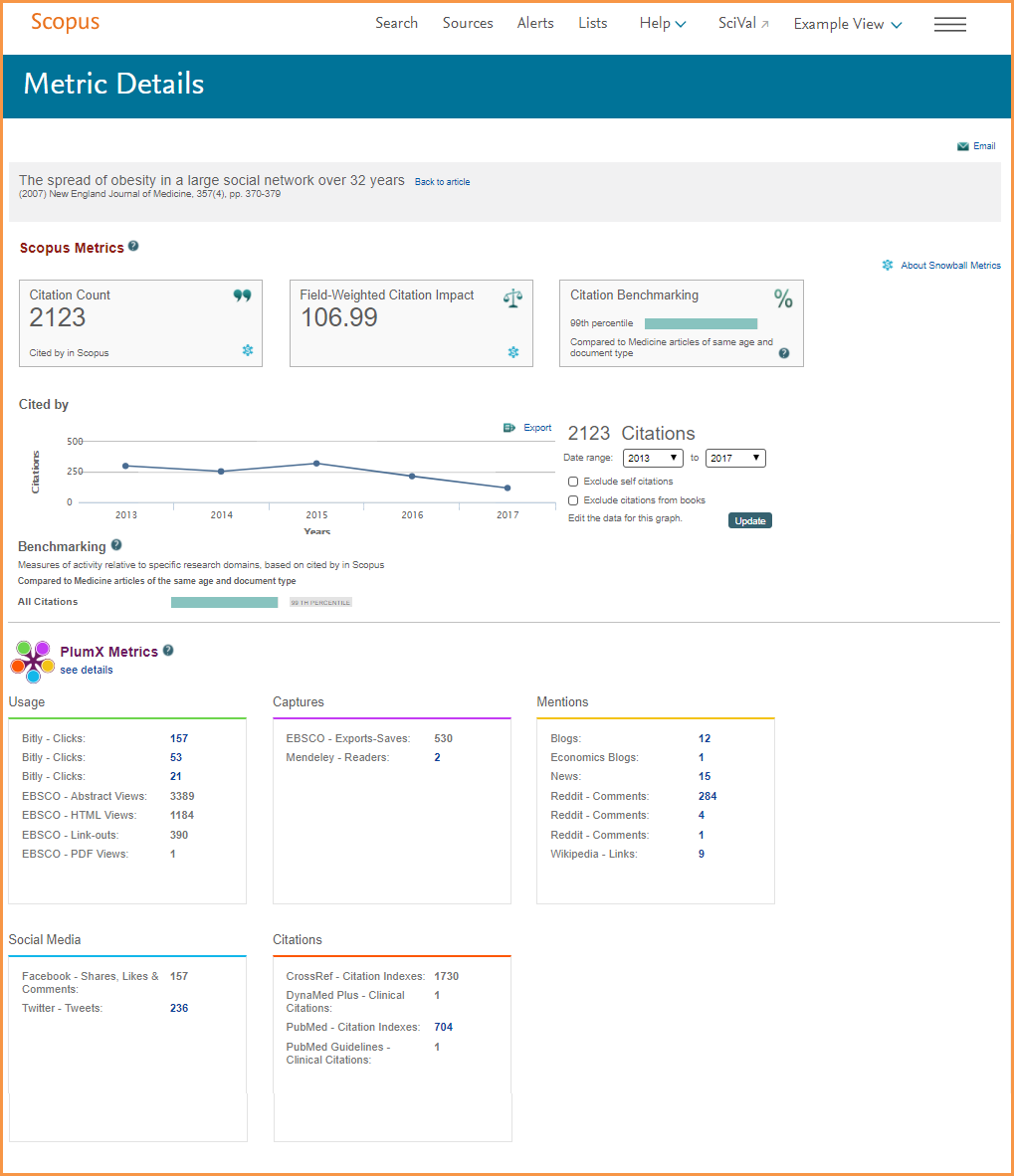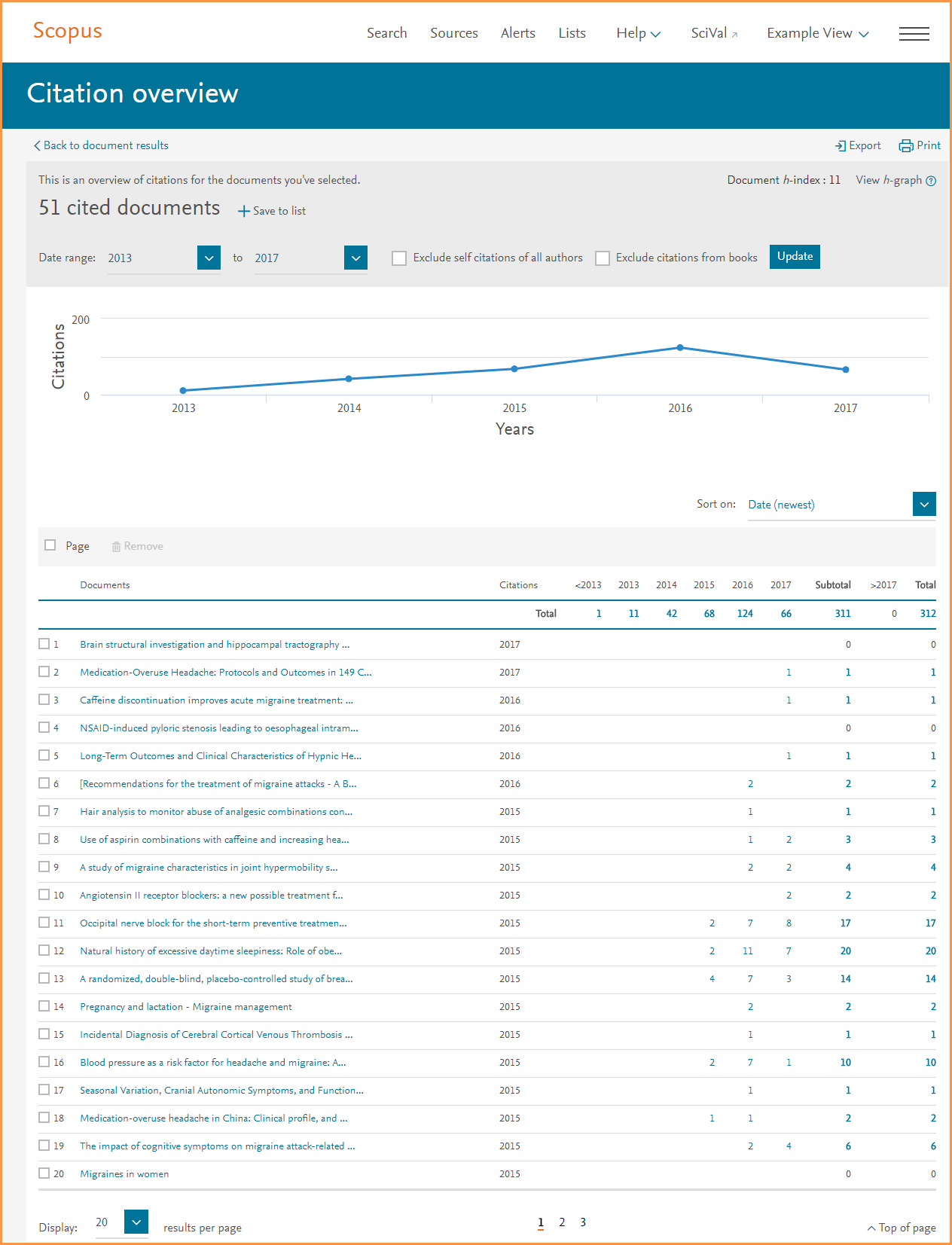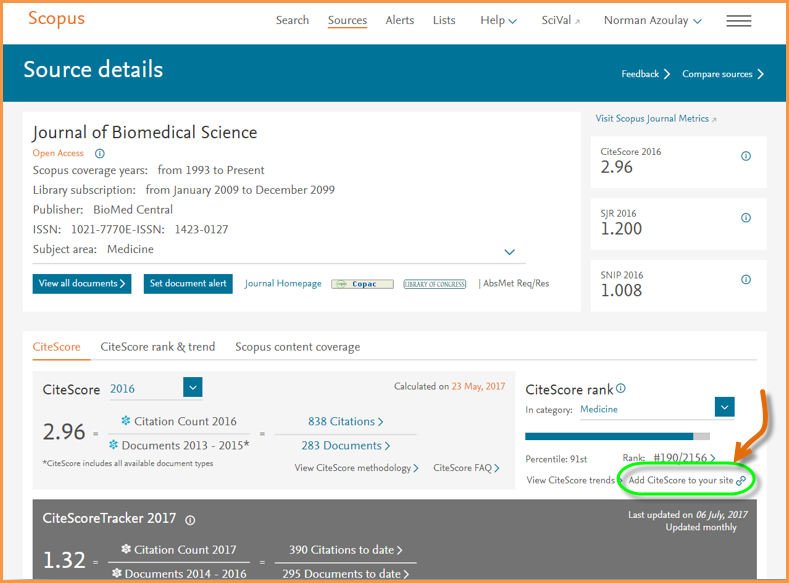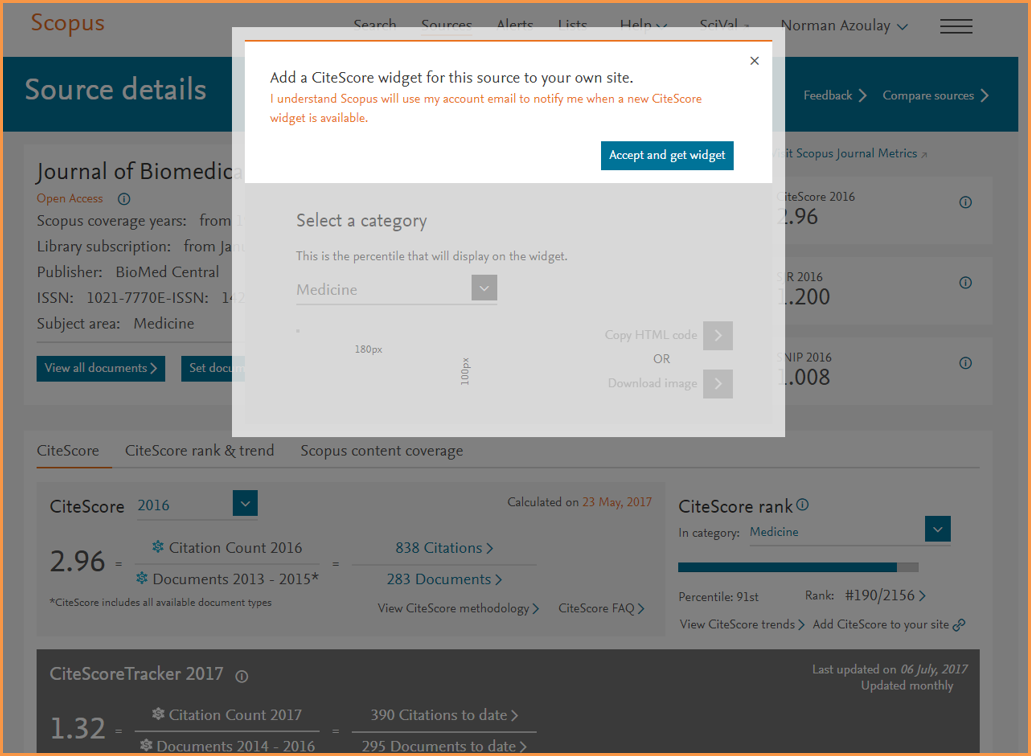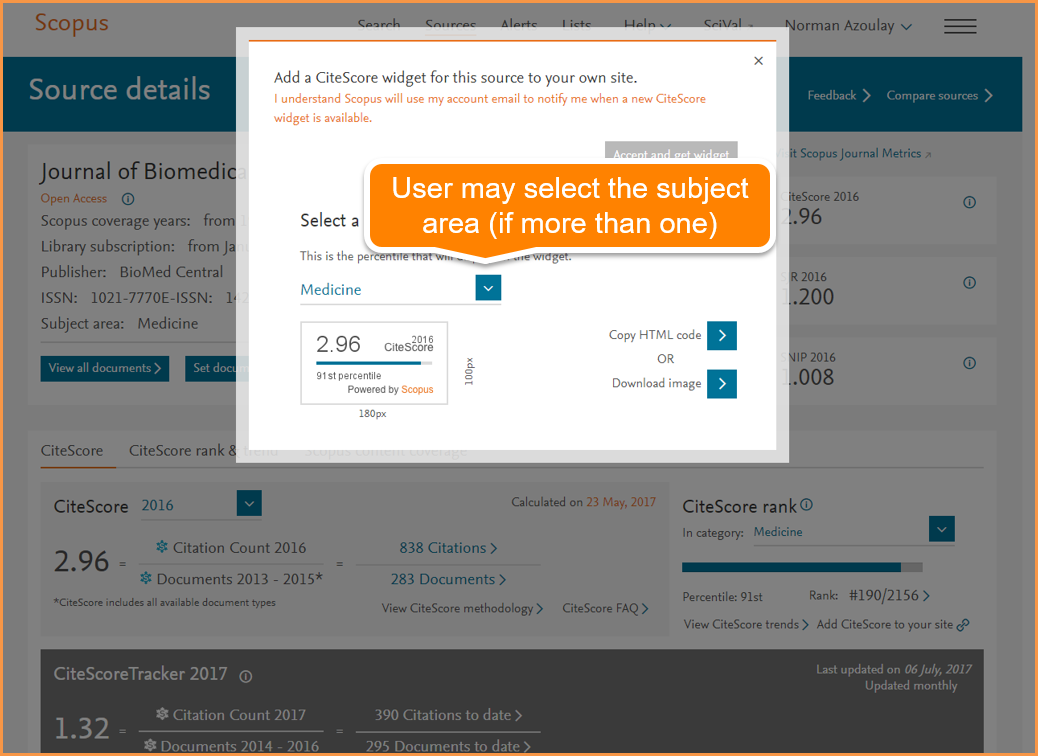What’s new on Scopus: PlumX Metrics, changes to Citation Overview pages and a new CiteScore widget
This week, the following changes have been made to Scopus:
- PlumX Metrics are now integrated into the article-level metrics on Scopus
- A new look and feel has been applied to the Citation Overview pages
- A new CiteScore widget is now available
PlumX Metrics now integrated into the article-level metrics on Scopus
PlumX Metrics – with five categories of metrics – is now the primary source of article-level metrics on Scopus alongside the Scopus citation count (along with percentile benchmarking) and Field-weighted citation impact. Available from a Scopus Document Details page, you will now find a snapshot of a documents article-level metrics, including the Plum Print and associated PlumX Metrics: Usage, Captures, Mentions, Social media and Citations. To take a deeper dive into these metrics and engage with more comprehensive data, click on “View all Metrics.”
Learn more about how to use PlumX Metrics and the Plum Print in this Tip and Trick
Figure 1: What to look for on a Document details page
Figure 2: An expanded view of an article metrics sidebar
Figure 3: The Metrics detail page that appears when you click on “View all Metrics”
Learn more about PlumX Metrics on Scopus in our webinar led by Andrea Michalek, Vice President of Research Metrics Product Management and Managing Director of Plum Analytics
Register here
A new look and feel for Citation overview pages
Continuing with the new look and feel that has been applied to Scopus throught the past year, you will now notice an updated look for the Citation Overview tool. For the most part functionality remains the same with the exception of the following three changes:
- The maximum year range displayed is now 15 year rather than 16
- You can now remove multiple items from the table at one time
- Both the line graph and table are fully accessibility compliant
The Citation overview is an interactive table that allows you to analyze and compare citations by years for multiple documents. You can access this tool by clicking on the “View citation overview” option on the following 3 pages:
- Document results
- Author details
- Source details
Figure 4: Example of the new Citation Overview page layout
A new CiteScore widget is now available
For Publishers, Editors and others wanting to add a title’s CiteScore information to their webpage, a new widget is now available. You can learn how to add the widget by following the simple steps below:
- Go to the title’s Source details page on Scopus
- Look for and click on the “Add CiteScore to your site” button which appears under the “CiteScore rank” information
3. Create an account (if you do not already have one) and agree to the terms
4. Select a subject area (or multiple subject areas) and choose whether you wish to insert the HTML code to your page or add the widget as an image.