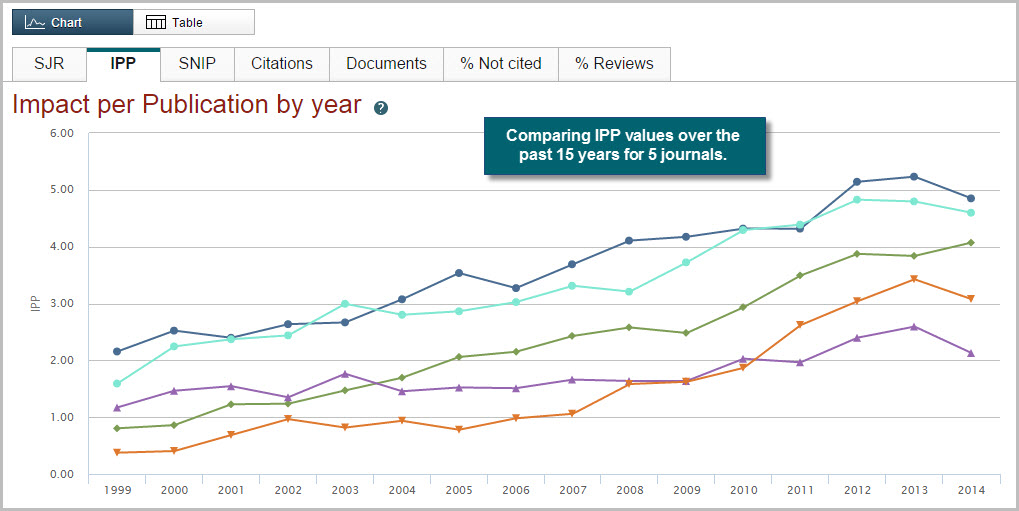4 ways to view and use the 2014 Scopus journal metrics
Whether you are an author investigating where to submit your paper, an editor evaluating your journal’s performance or a librarian reviewing the impact of your investments, it is important to know how journals compare to each other. With the 2014 journal metric values for the Source Normalized Impact per Paper (SNIP), SCImago Journal Rank (SJR) and Impact per Publication (IPP) live in Scopus, now is a good time for evaluation and comparison.
All journals included in Scopus receive journal metric values — and the extensive, global coverage of Scopus means you can evaluate any journal’s role in the scholarly publication landscape, regardless of whether or not they are included in Impact Factor assessments. Additionally, over 22,000 serials across science, social sciences and the arts and humanities also receive citation performance metrics in Scopus.
Here are 4 ways you can view and use the 2014 journal metric values:
- From the Scopus home page, go to ‘Browse sources’ and search for an individual title
- Use the ‘Compare journals’ tool in Scopus.com to compare the historic and current metric values of up to 10 titles in an interactive chart
- Download the Public Title List and find the SNIP, IPP, and SJR values from 2012 to 2014 listed in columns G–O
- Go to www.journalmetrics.com and search the entire collection of journals covered by Scopus along with their SNIP, IPP and SJR metrics going back to 1999
You can also learn more here about metrics included in Scopus at the journal, author and article level.
Example of using the Compare journals tool in Scopus