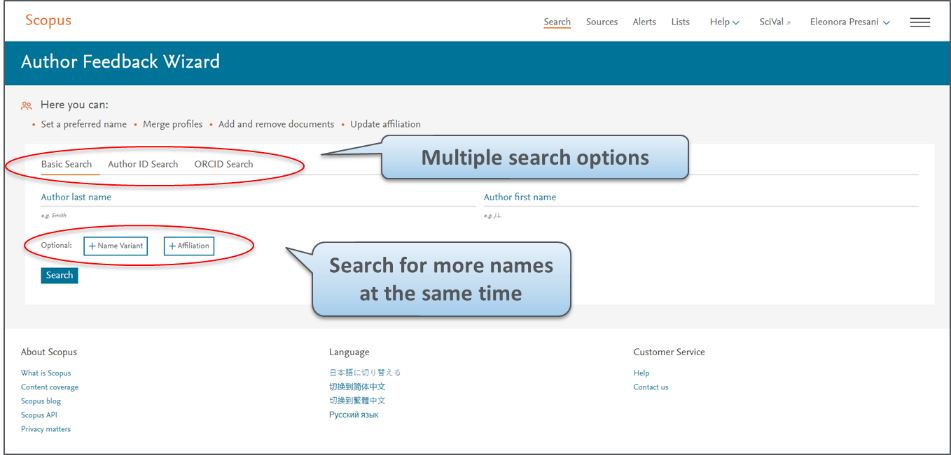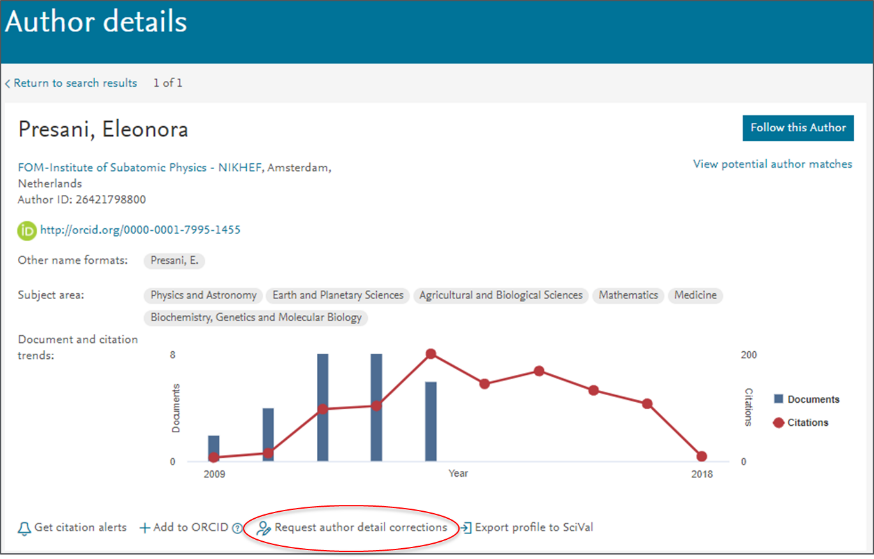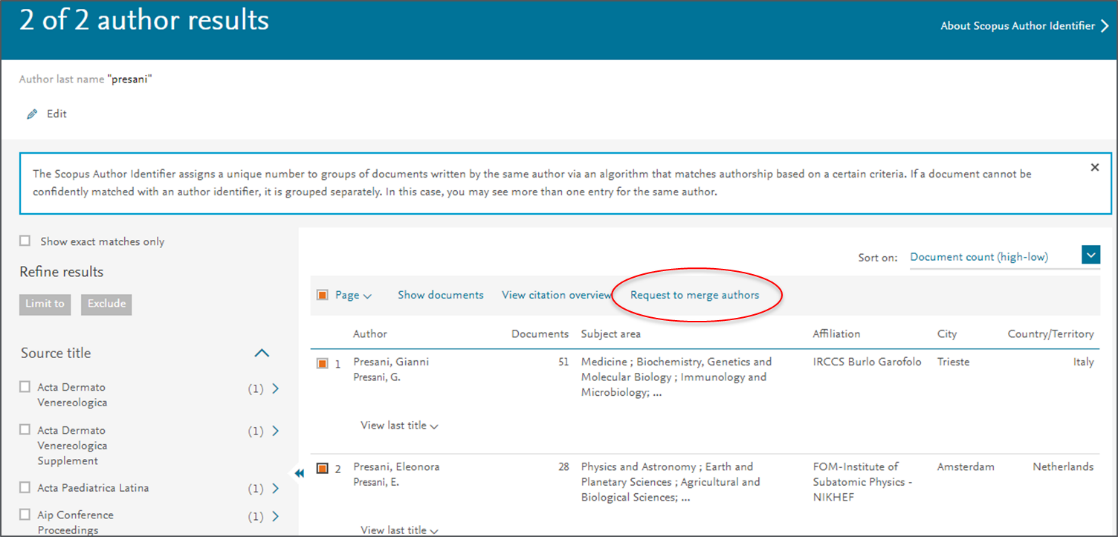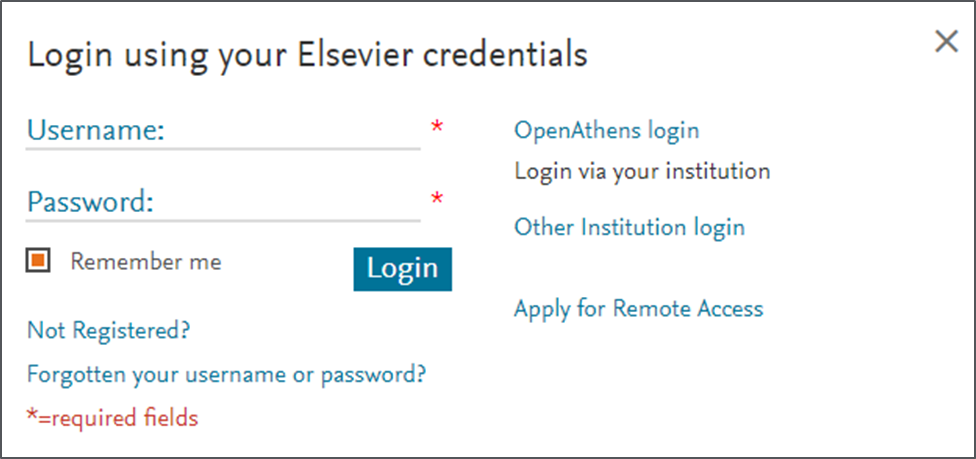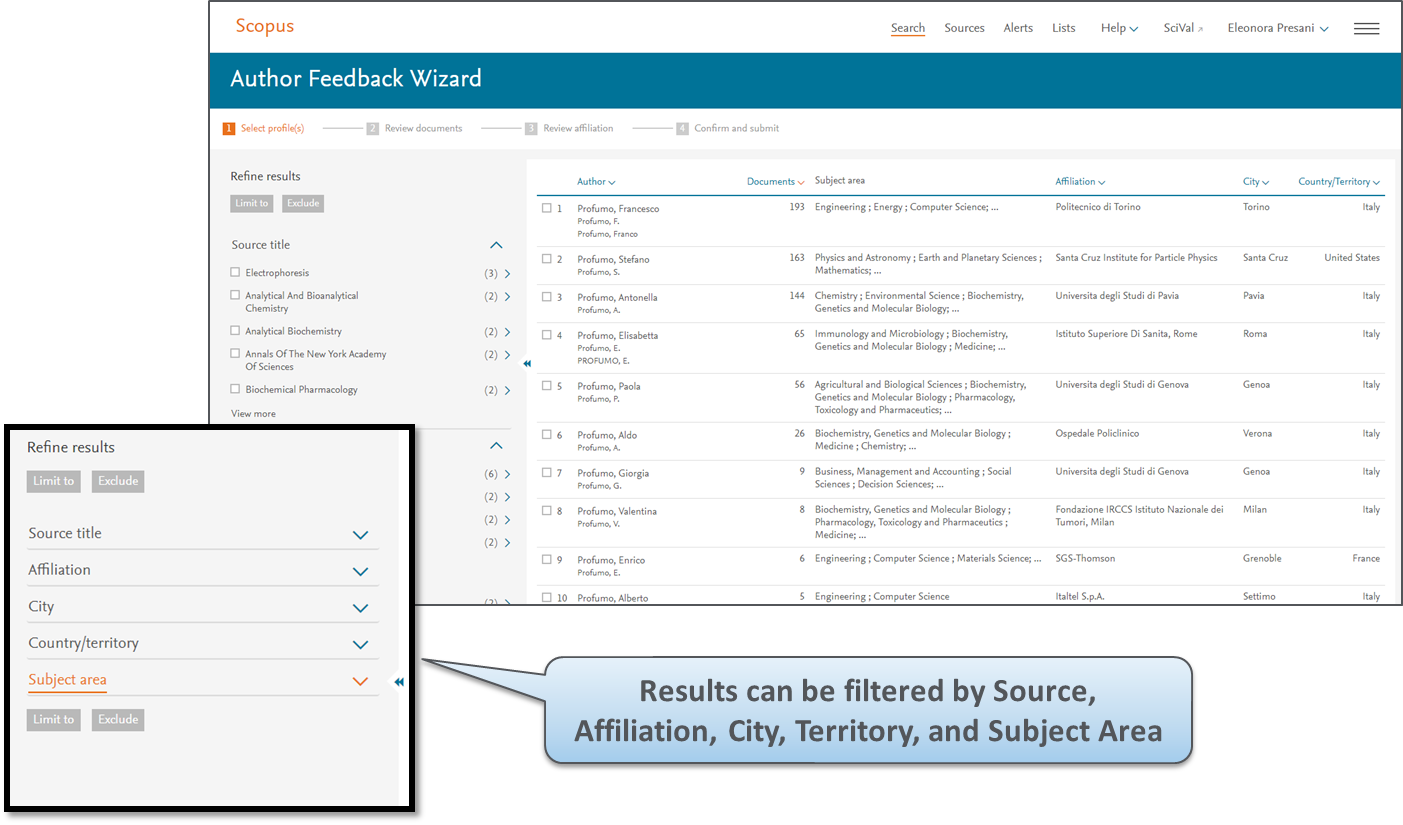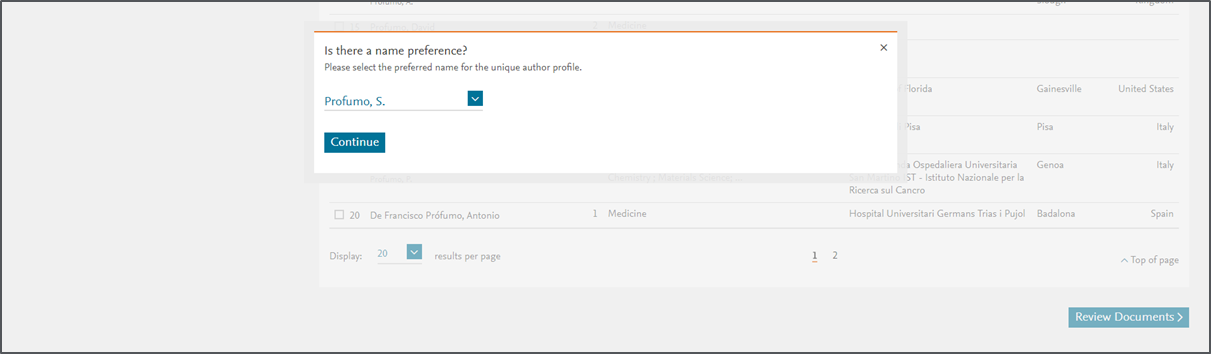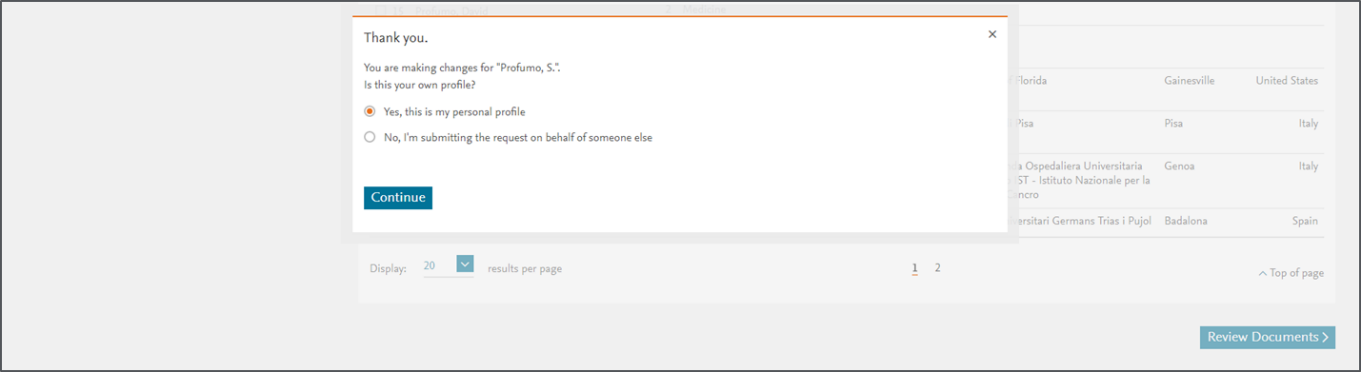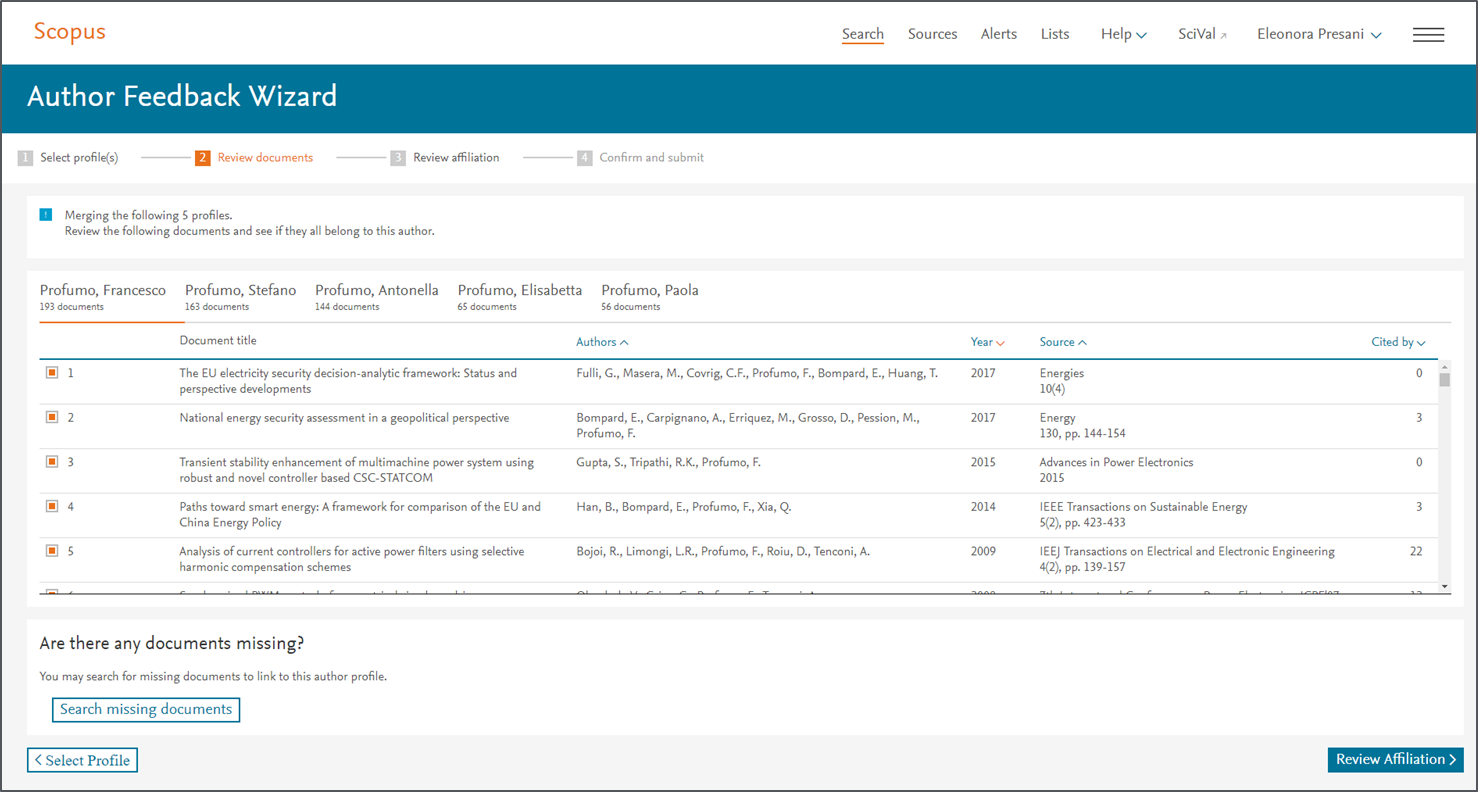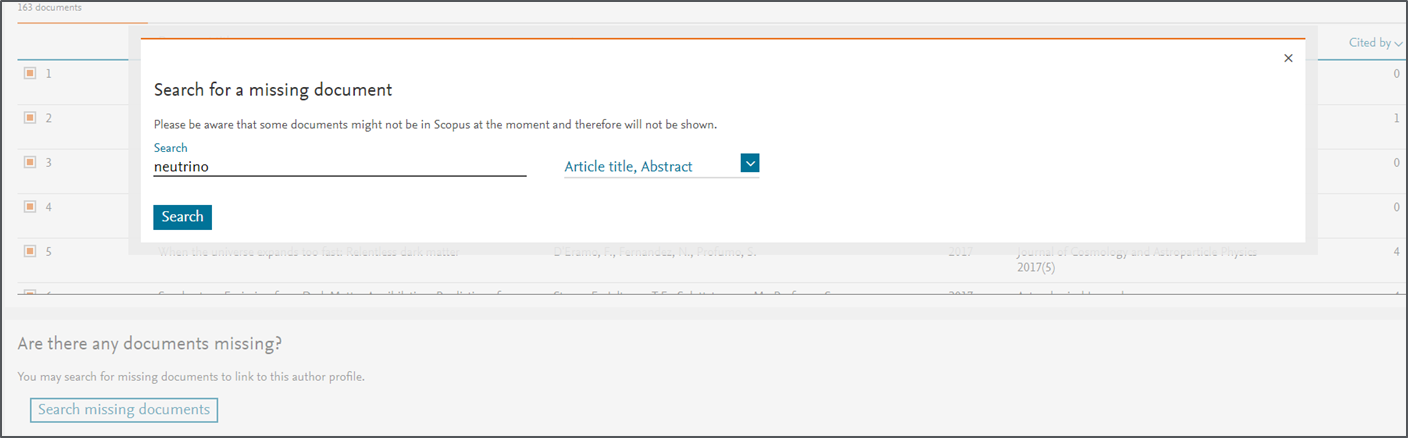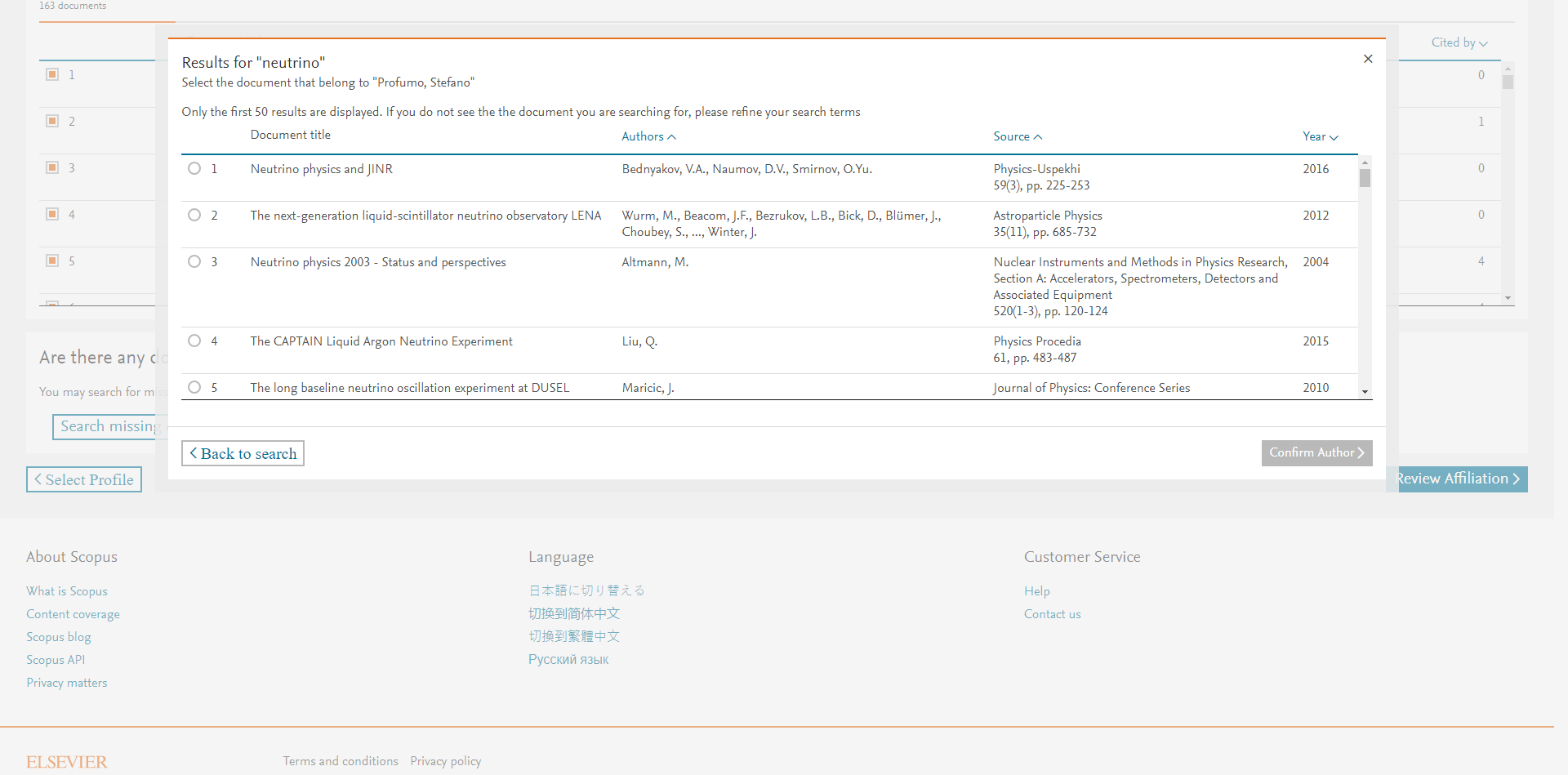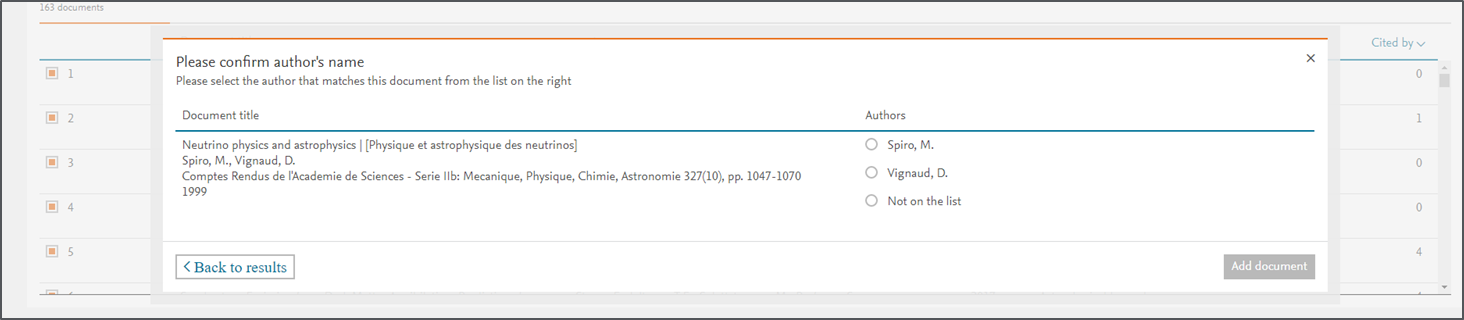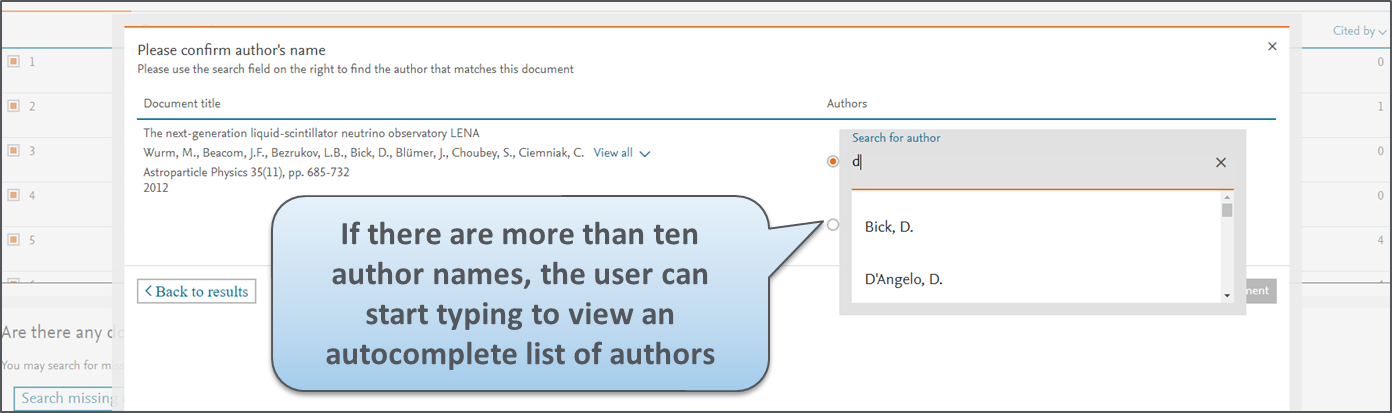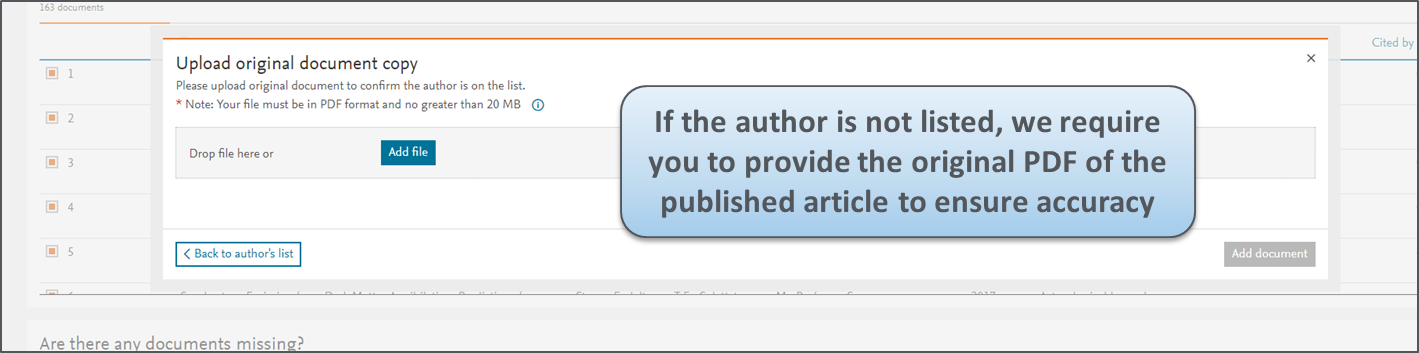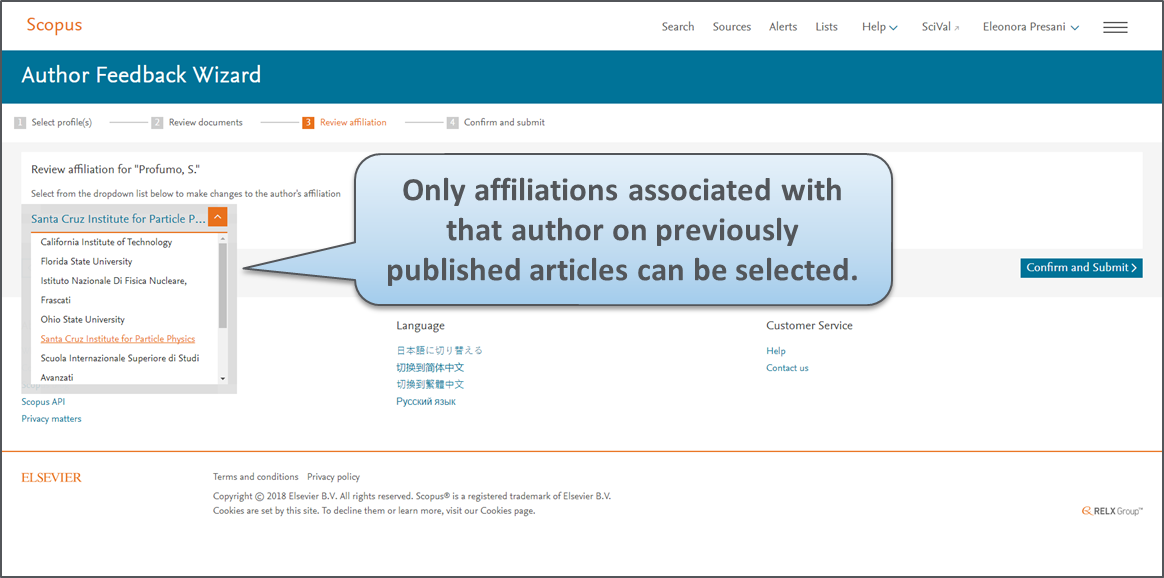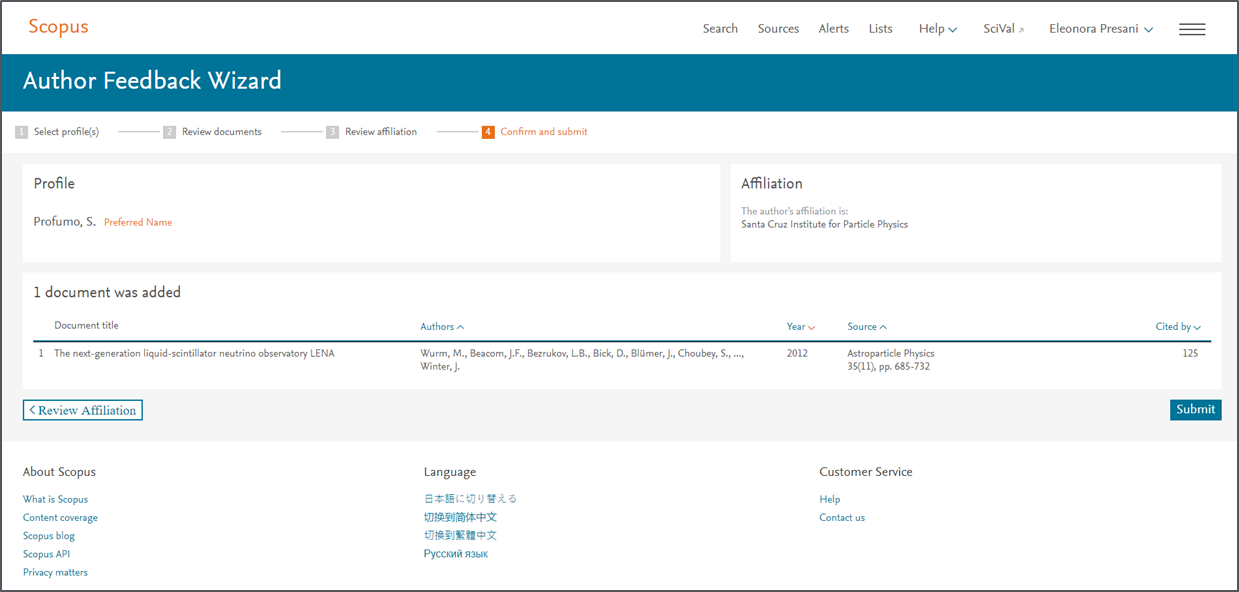An improved way to check your Scopus Author Profile!
We are excited to announce the redesigned Scopus Author Feedback Wizard, enabling users to easily review their Scopus Author Profile and submit corrections.
Your Scopus Author Profile (automatically created by Scopus) showcases various indicators including number of citations, publication history and h-index. These metrics may be used for tenure, funding and for other research performance based decisions; therefore, it is important to ensure your profile reflects your information correctly. Despite the sophistication of the algorithmic profiling used by Scopus, algorithms cannot always match all documents to a single profile with 100% accuracy. That is why the Scopus Author Feedback Wizard allows you to review your Scopus profile and submit feedback.
Even if you do not have access to Scopus, you can still review your profile and submit corrections, making sure that the correct papers are associated with your preferred profile name.
You can also submit changes on behalf of another user.
Here is the step-by-step process:
There are three different places from where you may enter the Author Profile Wizard.
A. From the Author Feedback Wizard homepage which is accessible whether or not you subscribe to Scopus
B. By clicking “Request author detail corrections” from an Author Details Page
C. By clicking “Request to merge authors” from a set of author results (after conducting an author search)
You will then be prompted to log in using your Elsevier credentials. Note that even if you do not subscribe to Scopus (or any Elsevier products), you can still register for a username and password, by clicking “Not Registered?”
In addition to accessing many other personalized features across Elsevier products, you will be now be able to review your Scopus Author Profile and track any changes that you submit.
Step 1: Select Profiles: You will be directed to a list of results with possible profiles matching your search. Find and select your profile(s).
You will be presented with two questions:
- Is there a name preference?
- Is this your personal profile or are you submitting the request on behalf of someone else?
Step 2: Review documents: Each profile you previously selected (during step one) will be presented as its own list of documents. From here you can also search for missing documents.
Add any missing document(s) by conducting a keyword search within the article title or abstract.
Documents can be selected and added one at a time to the profile.
Select your name from the list of publication authors.
Step 3: Review affiliation: Request changes if applicable.
Step 4: Confirm and submit your request. A tracking number will be emailed to you.