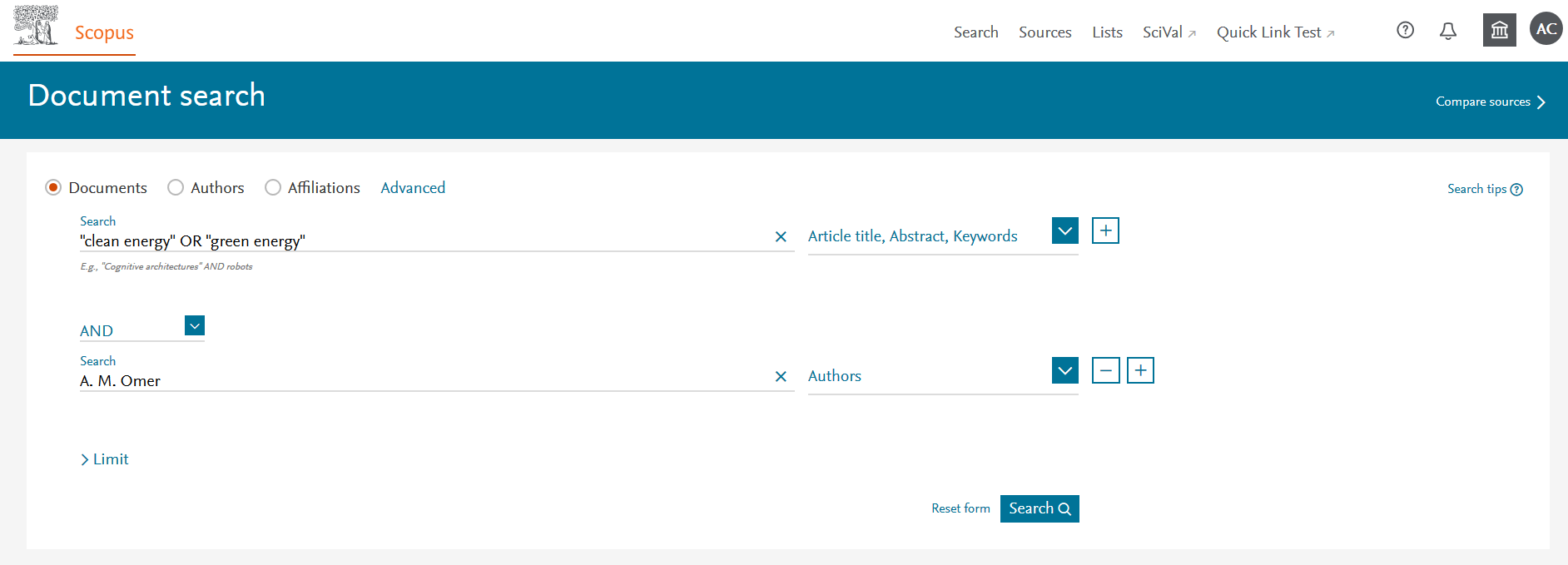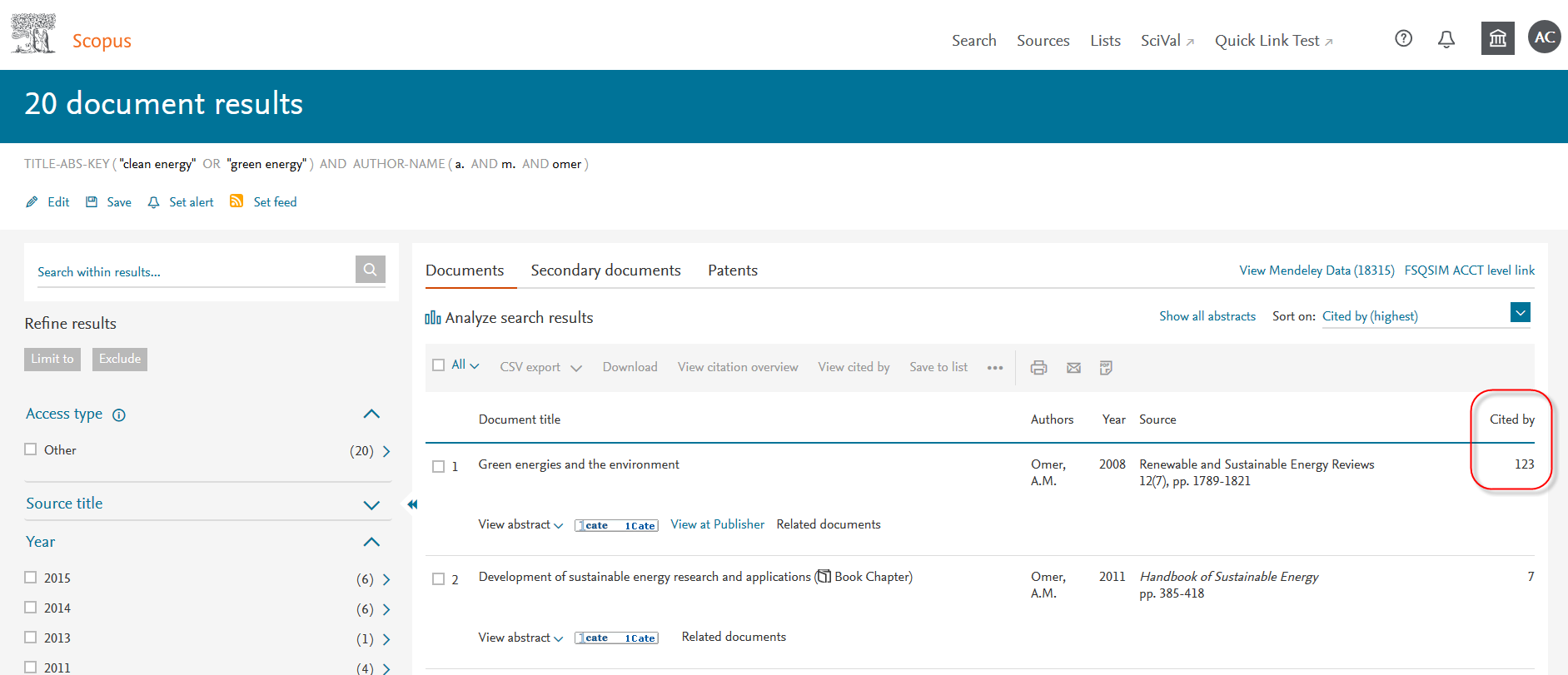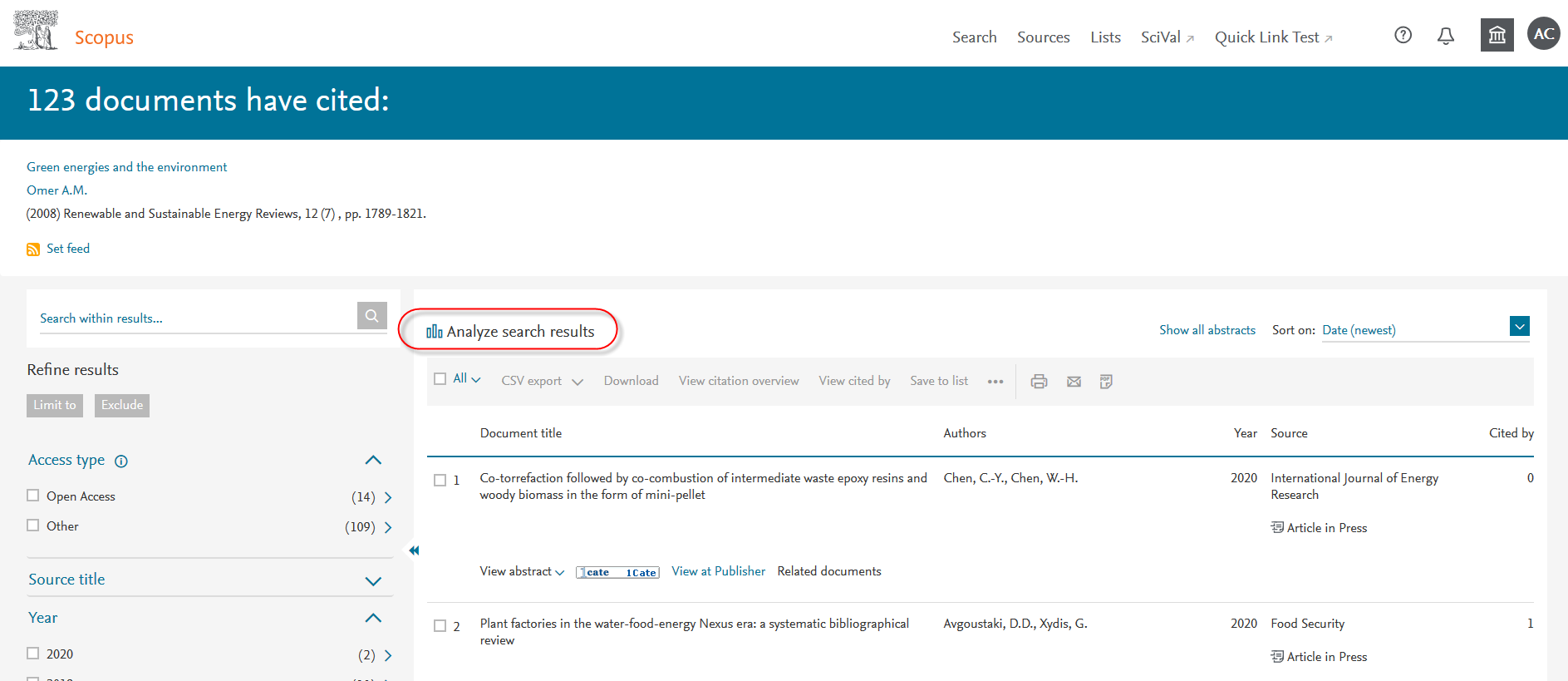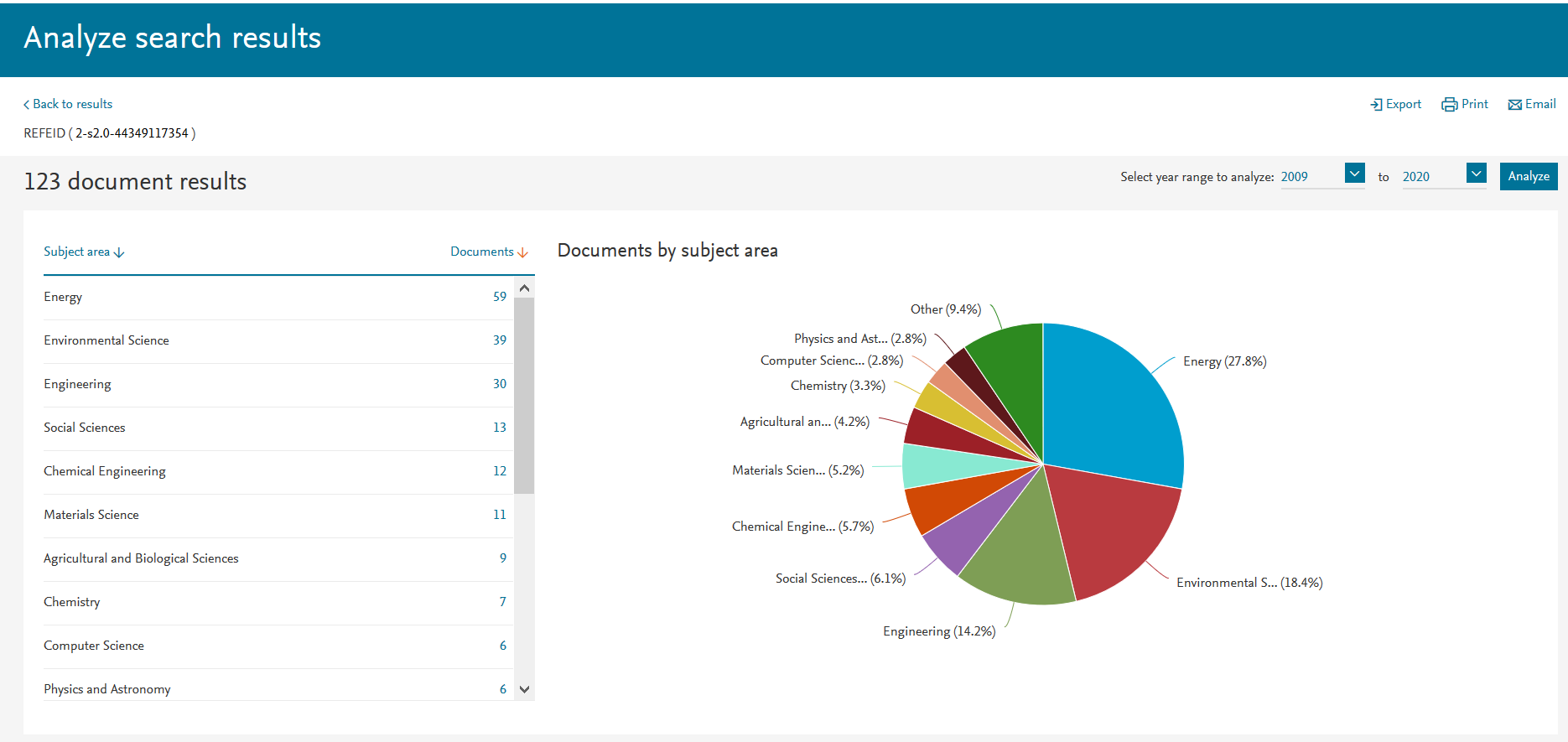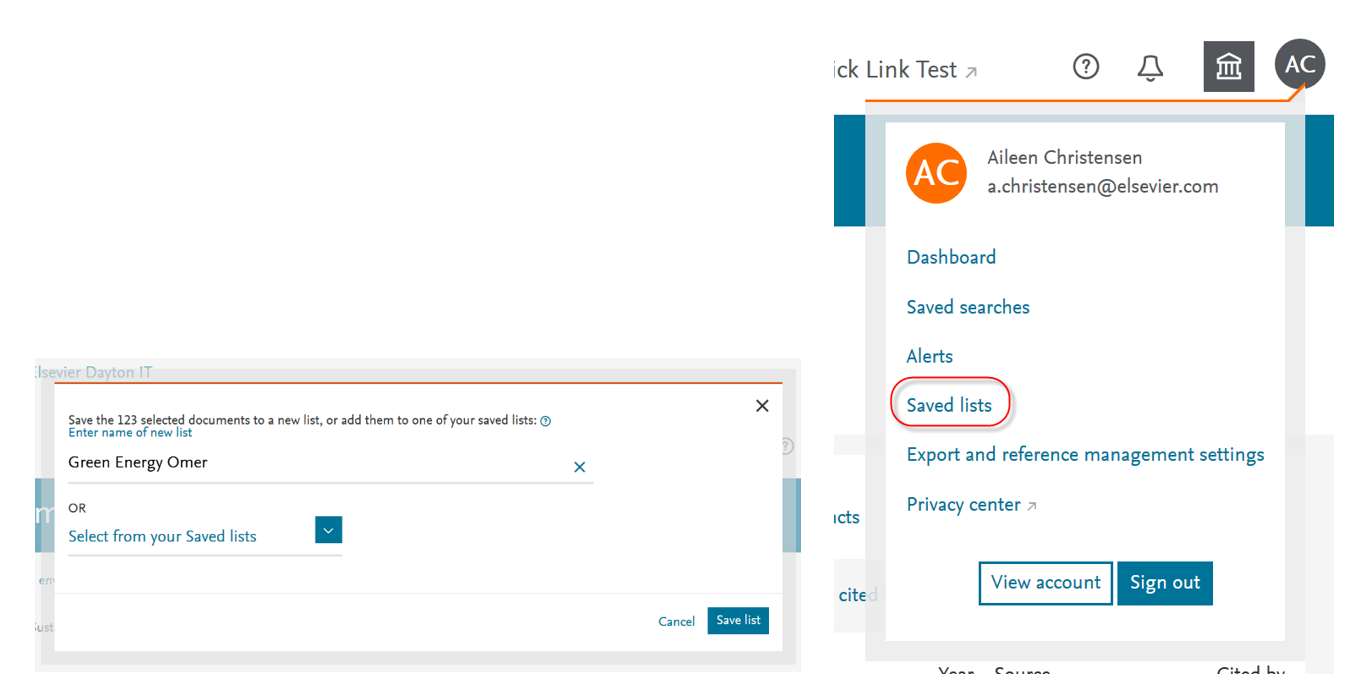Cited Reference Searching in Scopus
You can use Scopus to conduct a Cited Reference Search, which gives you the ability to search the list of references in articles, books, etc. If the reference which you are starting with is very relevant to your research, other related publications have probably cited references which are also relevant to your research. Cited reference searching is a useful extension to your standard keyword search.
Step 1. Navigate to the Document search page and enter the keywords "clean energy" OR "green energy" leaving the dropdown menu for Article title, Abstract, Keywords.
We also know that A. M. Omer is particularly active in this area of research, and we are interested in finding publications similar to his. As such we add his name to the second search field, selecting Author from the drop-down menu.
Step 2. Our search yields 20 documents which are listed in order of the number of docuemnst citing them. Looking at the first document Green energies and the environment, it has been cited 123 times. If you click on the number 123 it will show all of the documents citing this article.
Step 3. We can look through the list of 123 documents which have cited A. M. Omer’s original article, which are now listed in date order, highlighting the most recent research first. The results can also be refined further via the left-hand filter panel.
Step 4. From here we can either choose to analyze the results further to see the documents types, years of publication, underlying research areas etc.
Step 5. Or you can choose to save the list to your Document List, to access and analyze further at a later date. Your saved lists can be accessed at any time from your personal Scopus dashboard.