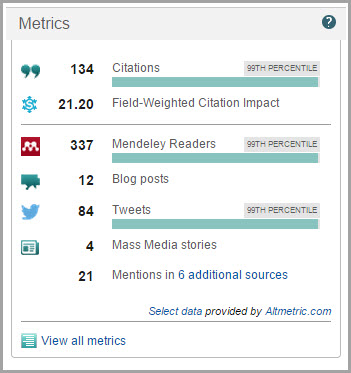The Scopus Article Metrics module: Pinpointing the best articles to read, fast
Trying to decide what to read? Make more informed decisions with the Article Metrics module in Scopus. It includes metrics based on four alternative metrics categories endorsed by the Snowball Metrics project and provides you with an at-a-glance look into how an article has been received, looking at both citation impact and levels of community engagement.
To learn how to use the Article Metrics module, watch this 2 minute video, or follow the steps below.
Watch the 'Using the Right Metrics' webinar to learn more about the metrics available in Scopus!
- In Scopus, find and open a document that interests you
- From the document page, scroll down and look for the ‘Metrics’ sidebar on the right-hand side of the page
- The module displays the following information:
- Citation Count and percentile benchmark
- Field-Weighted Citation Impact (FWCI)
- Mendeley Readership count and benchmark
- Count of 1 type of Scholarly Commentary (e.g., blog posts, Wikipedia)
- Count and benchmark of 1 type of Social Activity (e.g., Twitter, Facebook)
- Count of coverage in the Mass Media (e.g. newspapers, magazines)
- Total count of additional metrics and link to see breakdown by source
- The percentile benchmarks help you to gauge how an article ranks in comparison to articles of the same subject area, age and document type.
- Use the information in the module, along with reading the abstract, to evaluate the article and decide if this is an article you should read, or export to your reference manager.
- You can also click on <View all metrics> to access the full metric details page, which includes the underlying data. This page will provide you with additional metrics and content of the mentions in social, scholarly, and mass media sources.