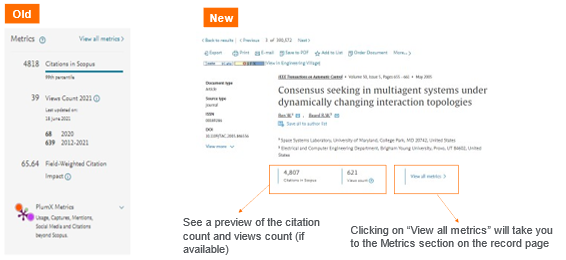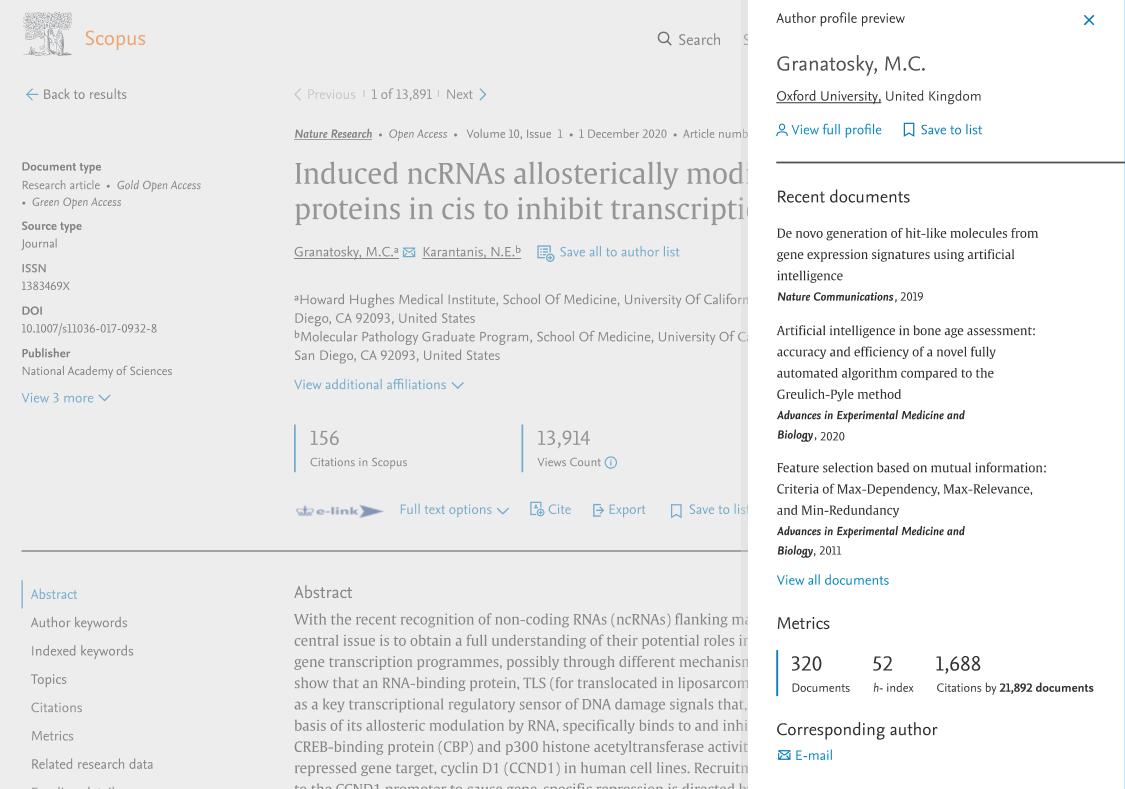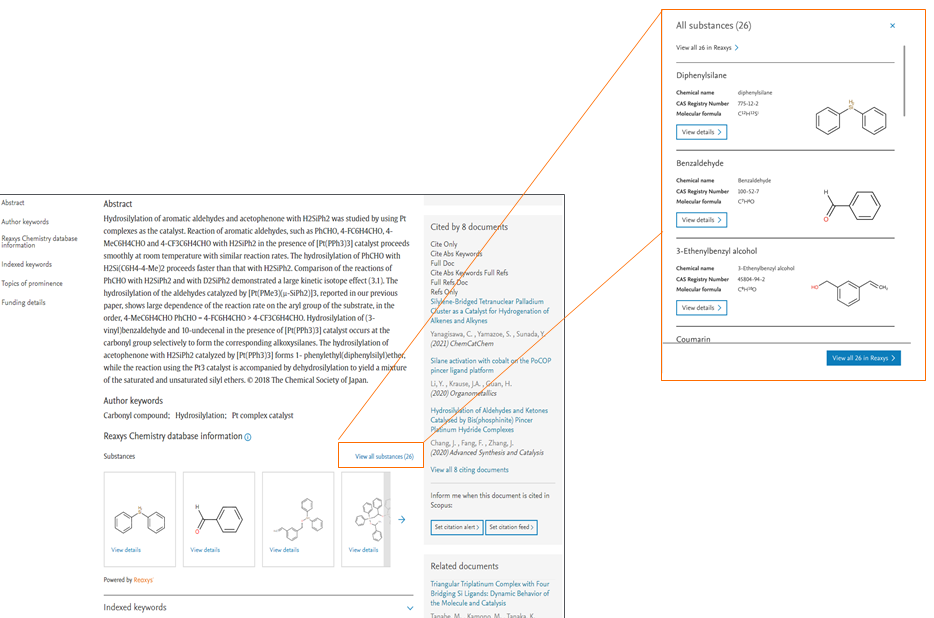What’s new on the Document details page? A Views Count metric, author previews, and enhanced Reaxys integration!
Delivering you the ‘research signals’ you need to make data-driven decisions and track performance is an important focus for the Scopus development team. Accordingly, we’ve delivered a series of enhancements to the Document details page, designed to help you achieve those goals.
So, what’s new on the Document details page?
- We have redesigned the metrics section and added a new metric - Views Count - so you can understand usage at a glance.
- We’ve added a ‘flyout’ (essentially, a boxed overlay that pops up on the page) containing key preview information from the associated Scopus Author Profile.
- For Reaxys customers, we have enhanced the way we showcase insights and information drawn from the expert-curated chemistry database.
The revamped metrics section, including the new metric, Views Count
We have added the option Metrics to the navigation menu for easy, one-click access to the new metrics section, which includes indicators previously available on the side panel.
In addition, we’ve added a new Views Count metric. Many believe that the number of views a document receives can be an early indicator of its future impact, and with the growing emphasis on responsible metrics, it’s a valuable measure to use in conjunction with other indicators. The Views Count metric is aligned with its counterpart in SciVal and is updated every two weeks. It shows the number of views/visits a document has received in the current year, alongside the count for the previous year and the last 10 years.
Still in the pipeline: Future plans include making it possible to export the Views Count metric, and extend its availability beyond the Document details page (for example, include it in the Scopus API and on other Scopus pages).
The new Scopus Author Profile flyout
Prior to the June release, if you were on the Document details page and wanted to know more about the author, it required a detour to their author profile page.
Now, you just have to click on the author’s name on the Document details page and a flyout, or boxed overlay of information, appears to the right of the screen. This flyout provides a preview of key details drawn from their author profile, including:
- Affiliation
- Country
- Most recent publications
- Author metrics
- Linked email address (for corresponding authors only)
The new author profile preview flyout appears on the right of the Document details page when you click on the author’s name.
Still want to know more? just click on the flyout’s View full profile link to continue to the author profile page.
Reaxys integration enhancement
Scopus is part of an increasingly integrated portfolio of solutions and this enhancement supports an ongoing project to surface key insights and information from complementary tools, at the point you need them.
We have now completed a block of work designed to improve the experience for customers using both Reaxys and Scopus. We’ve introduced:
- A user-friendly carousel navigation on the Scopus Document details page so you can quickly scroll through the substances associated with the original publication.
- New flyouts, or boxed overlays of information. For example, clicking on the View all substances link triggers a flyout containing a list all related substances (up to 50 max.) with their basic information. Further flyouts contain details of the individual substances.
All these improvements not only provide a richer, fuller picture of the data that Scopus contains, they also keep researchers focused on their core work. And with improvements like the author profile preview flyout, it’s easier to seamlessly move between Scopus features.