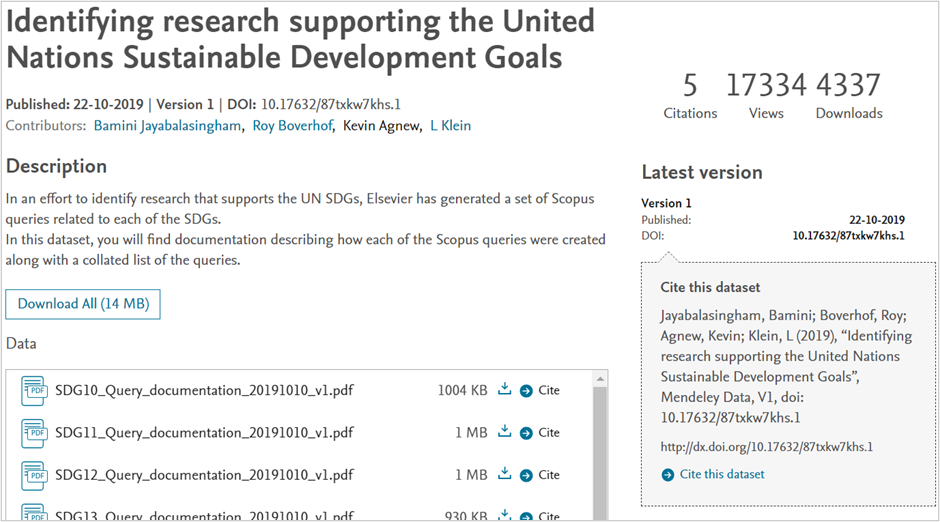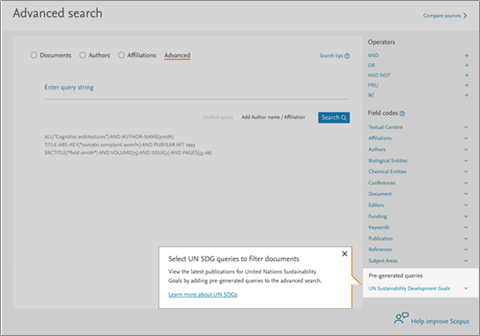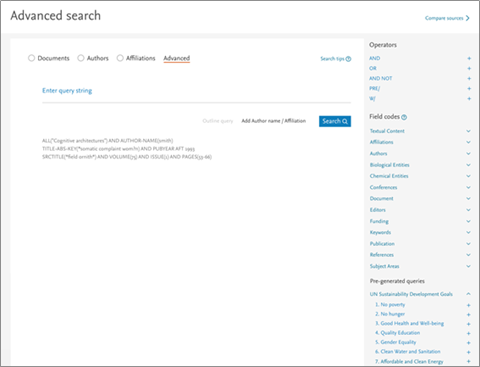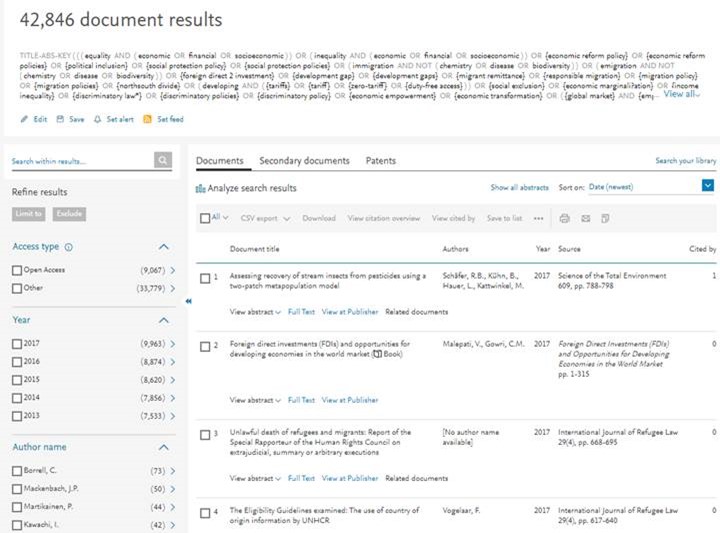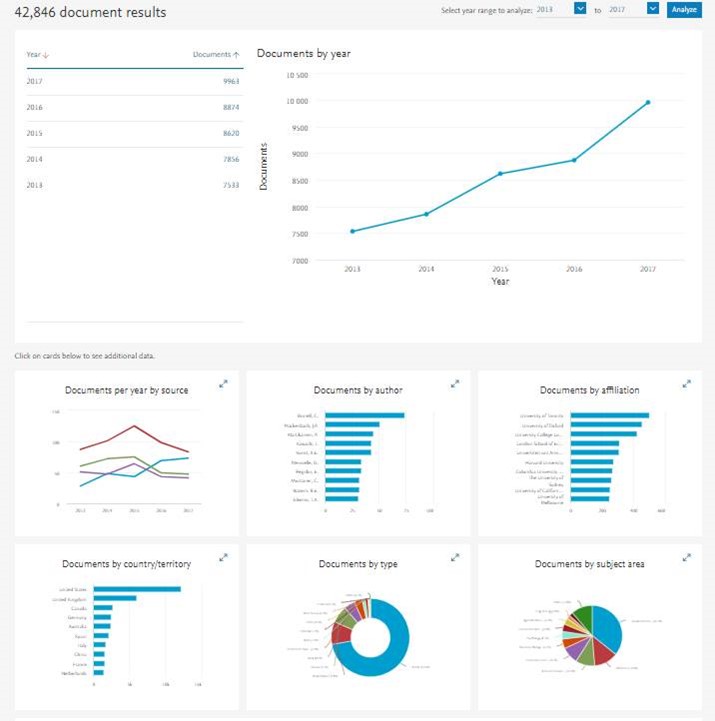Sustainable Development Goals (SDGs) on Scopus
The United Nations Sustainable Development Goals (SDGs) are part of a plan to end poverty, protect the planet, and improve the lives and prospects of everyone by 2030. The 15-year plan has 17 goals with 169 targets aimed at stimulating action in areas of critical importance to humanity and the environment.
Elsevier data science teams built pre-generated search queries for 16 of the SDGs. These search queries are now available as part of Scopus Advanced search and can help researchers and institutions track and demonstrate progress towards the targets of the SDGs. Full details of the methodology and results for each SDG search query are available on Mendeley.
How were the search queries created?
Elsevier data scientists designed the queries. The initial work was part of a request from Times Higher Education (THE) who asked for help in defining SDG search queries for use in their University Impact Rankings by SDGs. This original query then formed the starting point for several rounds of review and refinement, which included looking at the publications returned by the search queries in Scopus.
Full details of the methodology are transparent and freely available on Mendeley including:
- the full Scopus query for each SDG
- the query development methodology documentation for each SDG
- results for each SDG search query
What can I do with the pre-generated UN SDG queries?
The 16 pre-generated SDG queries allow you to get an understanding of the type of work done by the various countries, institutions, and researchers for each SDG. Each search query generates pre-defined query string to exhibit areas that describe the work that researchers and institutions are doing for each SDG.
How
1. From the Advanced search page, click 'UN Sustainability Development Goals' to expand the SDG drop-down.
2. Select the desired SDG to populate the search field with the query.
Tip: You can modify the pre-generated query by adding or removing field codes from the query string.
3. You can browse, review and filter the document results from your search.
Tip: Click ‘Analyze search results’ to see the top authors, institutions and funding sponsors contributing to each SDG
An example of using the SDGs queries in Scopus
- By running the search query for SDG 10: Reducing inequality within and among countries, you would get the following results in Scopus:
Document Search Results based on SDG 10: Reduce inequality within and among countries:
Analyze Search Results based on SDG 10: Reduce inequality within and among countries:
You could therefore make the following conclusions:
- Based upon our search query and looking at scholarly output from 2013 – 2017, there are >42K published documents in this field
- C. Borrell is the top author, publishing 73 documents
- University of Toronto is the top ranked institution in SDG 10 by number of documents.
- The US contributed the most, followed by UK, China
- Economic and Social Research Council is the top ranked funding sponsor in SDG 10 field
How to see the contribution of an institution or an author to a particular SDG:
1. Run an advanced search for the SDG
2. Using the refine results facets, limit to the institution or author that you are interested in
- Note you can also add the institution or author to the initial search by adding AND AFFIL() or AND AUTH() to your query string
3. You can now look deeper at the institution’s or author’s contribution to the SDG either directly from the document results page, or by using the “analyze search results” tool.
Why don't you cover SDG 17 (Partnerships for the Goals)?
Because SDG 17 is very difficult to quantify, there is no satisfactory search query to define it at this time. Learn more about SDG 17 on the UN site.
Additional resources
-